Loading
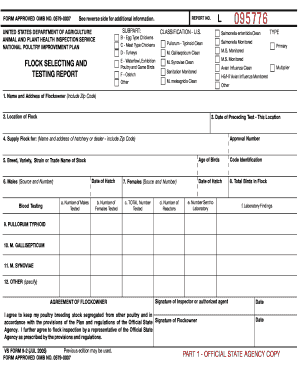
Get Form 9 2
How it works
-
Open form follow the instructions
-
Easily sign the form with your finger
-
Send filled & signed form or save
How to fill out the Form 9 2 online
Filling out the Form 9 2 online can streamline your reporting process concerning poultry breeding stock. This guide provides a clear and supportive approach to help you navigate each section of the form efficiently.
Follow the steps to complete the Form 9 2 online.
- Click ‘Get Form’ button to obtain the form and open it in the editor.
- Begin by entering the name and address of the flock owner in the designated field, ensuring all details, including the zip code, are accurate.
- Next, specify the location of the flock in the corresponding section. This ensures proper identification of the flock's whereabouts.
- Fill in the date of the preceding test at this location, along with the approval number, if applicable.
- Provide the name and address of the hatchery or dealer that supplies the flock in the designated area, including the zip code.
- Enter the breed, variety, strain, or trade name of the stock, along with the date of hatch.
- Detail the source and number of males, including the number of males and females tested during blood testing.
- Indicate the total number of birds in the flock and summarize various findings, including any reactors and laboratory findings.
- Complete the agreement of flock owner section by providing signatures where required, ensuring compliance with the provisions of the plan.
- Finally, review the form for accuracy, save changes, and choose to download, print, or share the completed form as needed.
Start filling out your Form 9 2 online today for a smooth reporting experience.
Form 9 3 is generally associated with reports that involve different types of financial information, although it is distinct from Form 9 2. It may be necessary in certain financial or tax reporting scenarios, but it is vital to refer to specific guidelines for accurate use. Knowing the differences between these forms can help you better navigate regulatory compliance. Always check the details to ensure you're using the correct form for your situation.
Industry-leading security and compliance
US Legal Forms protects your data by complying with industry-specific security standards.
-
In businnes since 199725+ years providing professional legal documents.
-
Accredited businessGuarantees that a business meets BBB accreditation standards in the US and Canada.
-
Secured by BraintreeValidated Level 1 PCI DSS compliant payment gateway that accepts most major credit and debit card brands from across the globe.


