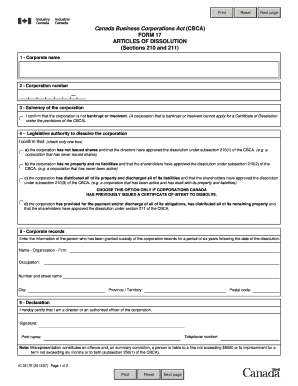
Get Form 17 Articles Of Dissolution 2020-2025
How it works
-
Open form follow the instructions
-
Easily sign the form with your finger
-
Send filled & signed form or save
How to fill out the Form 17 Articles Of Dissolution online
Filling out the Form 17 Articles Of Dissolution is an essential step for corporations seeking to formally dissolve under the Canada Business Corporations Act. This guide provides clear, step-by-step instructions to assist users of all backgrounds in completing the form online.
Follow the steps to successfully complete the online Form 17.
- Click the ‘Get Form’ button to access the Form 17 Articles Of Dissolution and open it in an editable format.
- In the first field labeled 'Corporate name', enter the official name of the corporation as registered.
- Provide the 'Corporation number' associated with your business in the respective field.
- For the 'Solvency of the corporation' section, confirm the corporation's financial status by checking the appropriate box, indicating that the corporation is not bankrupt or insolvent.
- In the 'Legislative authority to dissolve the corporation' section, select only one of the options provided based on the current status of the corporation. Ensure to read the descriptions carefully before selecting.
- Complete the 'Corporate records' section with the contact details of the person responsible for the corporation's records for the six years following dissolution, including their name, address, and occupation.
- In the 'Declaration' section, certify that you are a director or an authorized officer by providing your signature, telephone number, and printed name.
- Review all entered information for accuracy and completeness. Once verified, you may save your changes, download, print, or share the completed Form 17.
Complete your dissolution documents online with ease.
Filling out Form 17 Articles Of Dissolution in New York requires careful attention to detail. Start by gathering all necessary information, including your business name, identification number, and reason for dissolution. Follow the instructions provided with the form, and if you encounter difficulties, uslegalforms can offer guidance and resources to make the process easier. Accurate completion ensures a quicker approval and dissolution of your company.
Industry-leading security and compliance
-
In businnes since 199725+ years providing professional legal documents.
-
Accredited businessGuarantees that a business meets BBB accreditation standards in the US and Canada.
-
Secured by BraintreeValidated Level 1 PCI DSS compliant payment gateway that accepts most major credit and debit card brands from across the globe.


