Loading
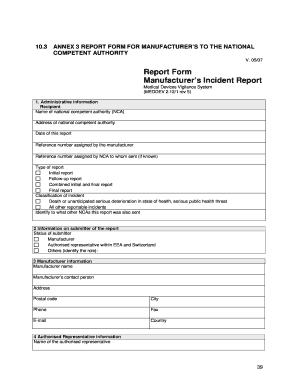
Get Incident Report Format
How it works
-
Open form follow the instructions
-
Easily sign the form with your finger
-
Send filled & signed form or save
How to fill out the Incident Report Format online
Filling out the Incident Report Format online is essential for documenting any incidents related to medical devices. This guide provides users with clear, step-by-step instructions to ensure accurate and complete submissions.
Follow the steps to effectively complete the Incident Report Format.
- Click the ‘Get Form’ button to obtain the form and open it in your preferred online editor.
- Begin by filling out the administrative information section. Include the name and address of the national competent authority, the date of the report, and any reference numbers assigned by both the manufacturer and the authority if available.
- Next, provide information about the submitter. Indicate the status of the submitter and fill in their details based on whether they are the manufacturer, authorized representative, or another role.
- In the manufacturer information section, enter the manufacturer's name, contact person, address, and other contact details including phone and email.
- If applicable, detail the authorized representative’s information including their name, contact person, and address.
- Fill out the submitter’s information if it differs from the manufacturer or authorized representative sections. Provide full details including names and contacts.
- In the medical device information section, classify the device and provide details such as nomenclature codes, model numbers, and any associated accessories.
- Complete the incident information by detailing the date of the incident, a narrative description, and the number of patients and devices involved.
- Provide patient information if applicable, including outcome and any remedial actions taken by the healthcare facility.
- Fill in the healthcare facility information, including the name of the facility and contact details.
- Provide preliminary comments or analysis by the manufacturer, including any corrective actions taken.
- For the final report, detail the results of the manufacturer’s investigation and any further investigation plans.
- Finally, affirm the information is correct and sign the form with the date and other required details.
- Once all fields are completed, save your changes, then download, print, or share the form as needed.
Start filling out your Incident Report Format online today for accurate documentation.
Related links form
To fill out an incident report example, begin by carefully reading the guidelines provided in the template. Include the essential details following the incident report format, such as the involved parties, what happened, and the outcomes. This practice not only enhances understanding but also ensures that your report aligns with industry standards.
Industry-leading security and compliance
US Legal Forms protects your data by complying with industry-specific security standards.
-
In businnes since 199725+ years providing professional legal documents.
-
Accredited businessGuarantees that a business meets BBB accreditation standards in the US and Canada.
-
Secured by BraintreeValidated Level 1 PCI DSS compliant payment gateway that accepts most major credit and debit card brands from across the globe.


