Loading
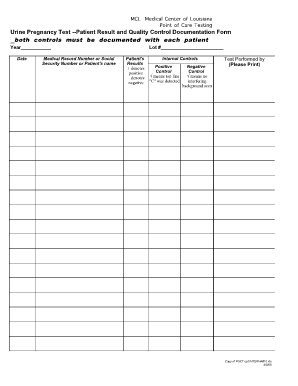
Get Pregnancy Test Form 2020-2025
How it works
-
Open form follow the instructions
-
Easily sign the form with your finger
-
Send filled & signed form or save
How to fill out the Pregnancy Test Form online
Filling out the Pregnancy Test Form online can be a straightforward process when you understand each section of the form. This guide provides clear and detailed instructions to help you accurately complete the form, ensuring that all necessary information is provided.
Follow the steps to accurately complete the Pregnancy Test Form.
- Press the ‘Get Form’ button to access the Pregnancy Test Form and open it in your preferred online editor.
- Start by entering the year of testing in the designated field at the top of the form.
- Provide the date of the test in the format specified on the form.
- Enter the medical record number, Social Security number, or the patient's name in the specified section. Ensure that all personal information is entered accurately to maintain data integrity.
- Document the lot number of the test kit used in the designated field. This is important for traceability and quality control.
- Indicate the patient's results by marking either a '+' to denote a positive result or a '-' to denote a negative result as applicable.
- Mark the positive control section to indicate whether the control line 'C' was detected, using a checkmark (√) if detected.
- In the negative control section, indicate with a checkmark (√) that no interfering background was seen.
- Finally, input the name of the person performing the test in the 'Test Performed by' section, ensuring it is printed clearly.
- After completing all fields, review the form for accuracy. You can then save your changes, download a copy, print it out, or share it with the necessary parties as required.
Complete your documents online with ease and ensure accurate submissions.
A pregnancy confirmation letter includes essential information about your pregnancy, such as your name, the date of your last menstrual period, and the date of the pregnancy test. It may also contain a statement from your healthcare provider confirming your pregnancy. You can create a professional-looking letter using a Pregnancy Test Form from US Legal Forms to ensure all necessary details are included.
Industry-leading security and compliance
US Legal Forms protects your data by complying with industry-specific security standards.
-
In businnes since 199725+ years providing professional legal documents.
-
Accredited businessGuarantees that a business meets BBB accreditation standards in the US and Canada.
-
Secured by BraintreeValidated Level 1 PCI DSS compliant payment gateway that accepts most major credit and debit card brands from across the globe.


