Loading
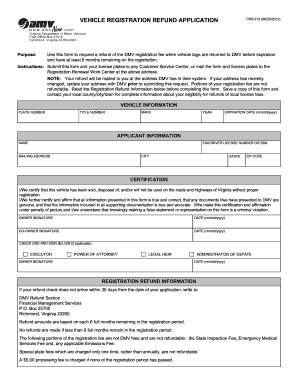
Get Dmv Form Fms 210 2020-2025
How it works
-
Open form follow the instructions
-
Easily sign the form with your finger
-
Send filled & signed form or save
How to fill out the Dmv Form Fms 210 online
Filling out the Dmv Form Fms 210 is an essential step for those seeking a refund of their vehicle registration fee. This guide will provide clear, step-by-step instructions to help you complete the form accurately and efficiently.
Follow the steps to fill out the Dmv Form Fms 210 online
- Press the ‘Get Form’ button to access the Dmv Form Fms 210 and open it in your preferred editor.
- Begin filling in the vehicle information section. Provide the plate number, title number, make, year, and expiration date of the registration.
- Next, proceed to the applicant information section. Enter your name, EIN or driver license number, and Social Security Number. Also, include your mailing address, city, state, and ZIP code.
- In the certification section, you must affirm that the vehicle has been sold or disposed of, and that it will not be used without proper registration. Be sure to read the certification statement carefully before marking your signature.
- Sign and date the application as required for both the owner and, if applicable, the co-owner. If representing the estate, select the relevant option and ensure the administrator's signature is included.
- Review all entered information for accuracy. After ensuring everything is correct, you may save your changes, download the form, print it, or share it as needed.
Complete your Dmv Form Fms 210 online today and ensure your refund process is initiated smoothly.
Yes, in Virginia, you generally need to return your license plates when you no longer own the vehicle. This process ensures that your registration is properly canceled and helps prevent any future liability. Use the guidance provided with forms like DMV Form Fms 210 to assist you in managing your plate return efficiently.
Industry-leading security and compliance
US Legal Forms protects your data by complying with industry-specific security standards.
-
In businnes since 199725+ years providing professional legal documents.
-
Accredited businessGuarantees that a business meets BBB accreditation standards in the US and Canada.
-
Secured by BraintreeValidated Level 1 PCI DSS compliant payment gateway that accepts most major credit and debit card brands from across the globe.


