Loading
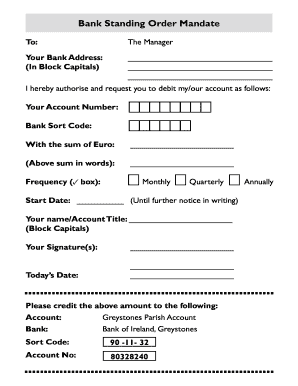
Get Standing Order 2020-2026
How it works
-
Open form follow the instructions
-
Easily sign the form with your finger
-
Send filled & signed form or save
How to fill out the Standing Order online
This guide provides clear instructions on how to complete the Standing Order form online. By following these steps, you can ensure that all required information is correctly submitted for processing.
Follow the steps to complete your Standing Order form online.
- Press the ‘Get Form’ button to access the Standing Order document and open it in your editor.
- Fill in the bank address section at the top of the form. Be sure to use block capitals for clarity.
- In the area labeled 'Your Account Number,' enter the account number you wish to debit.
- Provide your bank sort code in the designated field to facilitate the transaction.
- Indicate the amount to be debited in euros in the appropriate section. Make sure this figure is correct.
- Below the numeric amount, write out the sum in words to prevent any confusion.
- Select the frequency of the payments by checking the box for monthly, quarterly, or annually as applicable.
- Input the desired start date for the Standing Order in the designated field.
- In the 'Your name/Account Title' section, write your name in block capitals.
- Sign the form where indicated to authorize the transaction.
- Lastly, enter today's date in the designated area.
- Once all fields are completed, save your changes, and proceed to download, print, or share the form as needed.
Complete your Standing Order online for efficient management of your payments.
To create a standing order, you will need basic information such as your bank account details, the payee's account information, and the payment amount. Additionally, you should know how often you want the payments to occur, whether weekly, monthly, or at another interval. Having these details handy simplifies the setup process. Consider uslegalforms for templates to streamline your payment obligations.
Industry-leading security and compliance
US Legal Forms protects your data by complying with industry-specific security standards.
-
In businnes since 199725+ years providing professional legal documents.
-
Accredited businessGuarantees that a business meets BBB accreditation standards in the US and Canada.
-
Secured by BraintreeValidated Level 1 PCI DSS compliant payment gateway that accepts most major credit and debit card brands from across the globe.


