Loading
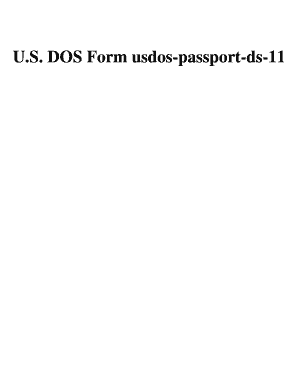
Get Passport Renewal Form Pdffiller 2020-2025
How it works
-
Open form follow the instructions
-
Easily sign the form with your finger
-
Send filled & signed form or save
How to fill out the Passport Renewal Form Pdffiller online
This guide will assist you in completing the Passport Renewal Form Pdffiller online. By following these steps, you will ensure that the application process is straightforward and efficient.
Follow the steps to complete your passport renewal application smoothly.
- Press the 'Get Form' button to obtain the form and open it in your editing tool.
- Fill in your personal information in the designated fields. This typically includes your full name, date of birth, and Social Security Number.
- Provide proof of U.S. citizenship. This may require uploading documents like a previous passport or certified birth certificate.
- Indicate your identity by filling in details about identification documents you possess, such as a driver's license or employee ID.
- Upload two recent color photographs according to the specified requirements (2x2 inches, taken within the last six months).
- Review the fees associated with your application based on your age and type of application. Ensure you prepare the correct payment method.
- Complete any additional sections that pertain to your specific situation (e.g., if you are applying for a child or if you are renewing after a loss).
- Once you have filled out all necessary information, save your changes. You can then download, print, or share the completed form as needed.
Start your passport renewal process online today!
Yes, you should send all 6 pages of the DS 82 when submitting your passport renewal application. Each page contains essential information that the authorities require for processing your renewal. Using the Passport Renewal Form Pdffiller can help streamline this process, ensuring that all necessary pages are included and properly completed.
Industry-leading security and compliance
US Legal Forms protects your data by complying with industry-specific security standards.
-
In businnes since 199725+ years providing professional legal documents.
-
Accredited businessGuarantees that a business meets BBB accreditation standards in the US and Canada.
-
Secured by BraintreeValidated Level 1 PCI DSS compliant payment gateway that accepts most major credit and debit card brands from across the globe.


