Loading
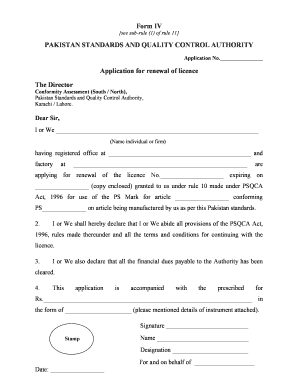
Get Psqca
How it works
-
Open form follow the instructions
-
Easily sign the form with your finger
-
Send filled & signed form or save
How to fill out the Psqca online
Filling out the Psqca form online can be a straightforward process when approached step by step. This guide aims to support you through each section of the form, ensuring that all necessary information is accurately provided.
Follow the steps to successfully complete the Psqca form online.
- Click ‘Get Form’ button to obtain the form and access it for completion.
- Begin by entering the application number in the designated field. This number is essential for processing your renewal application.
- In the section for the name, clearly indicate either the individual's or the firm's name. Make sure this is the same as on official documents.
- Next, provide the registered office address. This should be the complete address where your business is officially registered.
- Include the factory address in the specified area. This form requires the physical location where the products are manufactured.
- Indicate the licence number that you are looking to renew. Reference the existing licence documentation to ensure accuracy.
- Enter the expiry date of the licence. This date is crucial for understanding the timeline for renewal.
- Describe the article for which you are seeking the licence renewal, ensuring that it aligns with the applicable Pakistan standards.
- Declare your commitment to abide by all provisions of the PSQCA Act, 1996. This reinforces your compliance with regulations.
- Confirm that all financial dues to the Authority have been cleared. This step may require you to provide additional documentation if requested.
- Fill in the details of the required payment amount. Ensure this reflects the prescribed fee for the renewal process.
- Specify the form of payment you are submitting, such as cheque or bank draft, and include any relevant details.
- Sign the application and include your official stamp if applicable. This indicates your endorsement of the information provided.
- Fill in your name, designation, and the entity you represent. This personalizes the application and clarifies your role.
- Finally, added the date of submission before saving, downloading, printing, or sharing the completed form as needed.
Get started and complete your Psqca document online today.
ISO stands for the International Organization for Standardization. This organization develops and publishes international standards that ensure the quality, safety, and efficiency of products, services, and systems. By adhering to ISO standards, businesses can demonstrate credibility and enhance their competitive edge. PSQCA often follows or aligns with ISO standards to promote quality across various sectors.
Industry-leading security and compliance
US Legal Forms protects your data by complying with industry-specific security standards.
-
In businnes since 199725+ years providing professional legal documents.
-
Accredited businessGuarantees that a business meets BBB accreditation standards in the US and Canada.
-
Secured by BraintreeValidated Level 1 PCI DSS compliant payment gateway that accepts most major credit and debit card brands from across the globe.


