Loading
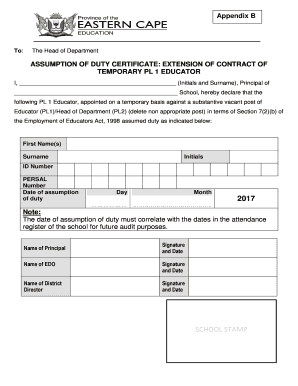
Get Assumption Of Duty Form 2020-2025
How it works
-
Open form follow the instructions
-
Easily sign the form with your finger
-
Send filled & signed form or save
How to fill out the Assumption Of Duty Form online
This guide provides a detailed walkthrough on how to complete the Assumption Of Duty Form online. Each section of the form is explained to ensure you have a clear understanding of the required information and how to submit it correctly.
Follow the steps to complete your form accurately.
- Click ‘Get Form’ button to obtain the form and open it in the online editor.
- Begin by entering your initials and surname in the designated field. This identifies the person completing the form.
- Next, provide the name of the school where the PL 1 Educator is appointed. Ensure that this matches the official school records.
- In the following fields, fill in the first name(s) and surname of the PL 1 Educator. Accuracy is vital to prevent any processing delays.
- Enter the initials of the PL 1 Educator in the specific section provided.
- Input the ID number of the PL 1 Educator. This unique identifier is essential for verification.
- Enter the PERSAL number of the PL 1 Educator, which is important for payroll and record-keeping.
- Document the date of assumption of duty. This should correspond with the attendance register to facilitate future audits.
- Fill in the name of the Principal who is declaring the assumption of duty. Following this, the Principal must provide their signature and the date of signing.
- Input the name of the Education District Official (EDO) and ensure that they sign and date the form.
- Finally, include the name of the District Director, along with their signature and date.
- Make sure to apply the school stamp on the form to authenticate it.
- Once all fields are completed, save your changes, and download, print, or share the form as needed.
Complete your Assumption Of Duty Form online today to ensure timely processing and compliance.
To assume a duty means to formally take on the responsibilities associated with a specific role or obligation. This act often requires documentation, such as an Assumption Of Duty Form, to clarify the nature of the duties being accepted. By doing so, individuals or organizations recognize their commitment and ensure that all parties understand their roles and responsibilities.
Industry-leading security and compliance
US Legal Forms protects your data by complying with industry-specific security standards.
-
In businnes since 199725+ years providing professional legal documents.
-
Accredited businessGuarantees that a business meets BBB accreditation standards in the US and Canada.
-
Secured by BraintreeValidated Level 1 PCI DSS compliant payment gateway that accepts most major credit and debit card brands from across the globe.


