Loading
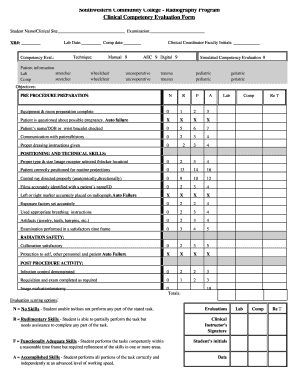
Get Clinical Competency Assessment Forms
How it works
-
Open form follow the instructions
-
Easily sign the form with your finger
-
Send filled & signed form or save
How to fill out the Clinical Competency Assessment Forms online
This guide provides clear and structured instructions on how to fill out the Clinical Competency Assessment Forms online. Whether you are familiar with digital forms or not, this comprehensive guide will support you through the process step by step.
Follow the steps to successfully complete the form online.
- Click ‘Get Form’ button to obtain the form and open it in your preferred online editor.
- Begin by entering the student's name and the clinical site at the top of the form. Make sure to fill in all required fields for clarity.
- Next, input the examination name, XR#, lab date, and competency date. These details ensure accurate record-keeping.
- Continue to the competency evaluation section where you will assess techniques. Rate each item based on your observations using the provided scoring options.
- In the patient information section, document any relevant patient details, including mobility aids such as stretchers or wheelchairs as appropriate.
- Fill out the pre-procedure preparation section by marking your evaluations for each preparation task based on the performance criteria.
- Move to the positioning and technical skills section. Clearly indicate ratings for each competency pertaining to patient positioning and technical execution.
- After evaluating radiation safety and post-procedure activity sections, ensure to provide your comments or specific notes in the designated area.
- Once you have completed all fields and sections, review the form for accuracy. You can then choose to save changes, download, print, or share the completed form.
Complete your Clinical Competency Assessment Forms online for a more efficient evaluation process.
Writing a competency assessment should focus on clear criteria and straightforward performance indicators. Begin by outlining the main competencies needed, then describe how each will be evaluated. Incorporating Clinical Competency Assessment Forms aids in maintaining a uniform approach across multiple assessors and candidates.
Industry-leading security and compliance
US Legal Forms protects your data by complying with industry-specific security standards.
-
In businnes since 199725+ years providing professional legal documents.
-
Accredited businessGuarantees that a business meets BBB accreditation standards in the US and Canada.
-
Secured by BraintreeValidated Level 1 PCI DSS compliant payment gateway that accepts most major credit and debit card brands from across the globe.


