Loading
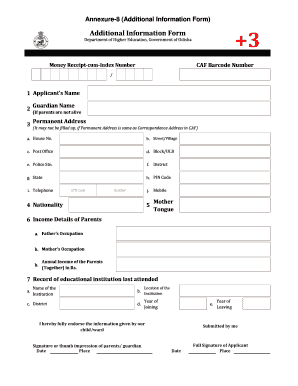
Get Annexure 8 Form 2020-2026
How it works
-
Open form follow the instructions
-
Easily sign the form with your finger
-
Send filled & signed form or save
How to fill out the Annexure 8 Form online
The Annexure 8 Form is a crucial document for applicants in the education sector in Odisha. This guide provides clear, step-by-step instructions on how to complete the form online, ensuring that you provide all necessary information.
Follow the steps to complete the Annexure 8 Form online
- Click ‘Get Form’ button to obtain the form and open it in your editor.
- Enter the CAF barcode number and money receipt-cum-index number as indicated in the form.
- Fill in the applicant's name in the designated field.
- If applicable, provide the guardian's name, especially if the parents are not alive.
- Complete the permanent address section, ensuring to fill out the house number, street/village, police station, district, post office, block/ULB, state, telephone number, and mobile number.
- Indicate your nationality in the relevant field.
- Specify your mother tongue.
- Provide the parents' income details, including father's occupation, mother's occupation, and the combined annual income of the parents in rupees.
- Record details of the last educational institution attended by entering the name of the institution, location, year of joining, year of leaving, and the district.
- Confirm the accuracy of the information by signing or providing a thumb impression of the parents or guardian, along with the date and place.
- Ensure to sign the application at the bottom, along with the date and place of submission.
- Finally, save your changes, and you may choose to download, print, or share the form as needed.
Complete your documents online today for a smoother process.
To create an annexure, start by determining the relevant content that supports your main document. Next, organize this information clearly, ensuring each section is labeled properly. After compiling the necessary details, incorporate the Annexure 8 Form to document your findings effectively. This structured approach enhances clarity and professionalism.
Industry-leading security and compliance
US Legal Forms protects your data by complying with industry-specific security standards.
-
In businnes since 199725+ years providing professional legal documents.
-
Accredited businessGuarantees that a business meets BBB accreditation standards in the US and Canada.
-
Secured by BraintreeValidated Level 1 PCI DSS compliant payment gateway that accepts most major credit and debit card brands from across the globe.


