Loading
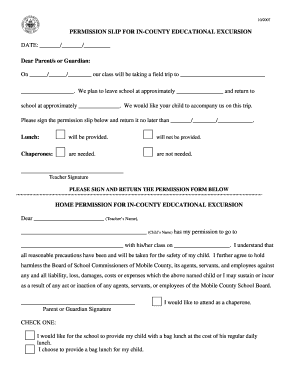
Get Excursion Permission Form
How it works
-
Open form follow the instructions
-
Easily sign the form with your finger
-
Send filled & signed form or save
How to fill out the Excursion Permission Form online
Filling out the Excursion Permission Form online is a straightforward process that ensures your child can participate in educational excursions. Follow this guide to complete the form easily and accurately.
Follow the steps to successfully complete the Excursion Permission Form.
- Click the ‘Get Form’ button to obtain the form and open it in your preferred editor.
- Begin by entering the date of the excursion in the designated field. This should be the date when the field trip is scheduled.
- Provide the name of the destination where the field trip will take place. Make sure to include all relevant details for clarity.
- Fill in the planned departure and return times for the excursion. This will give parents and guardians an idea of the excursion's schedule.
- Choose whether lunch will be provided during the trip by marking the appropriate checkbox. If lunch is not provided, ensure to specify that.
- Indicate whether chaperones are needed for the trip. Highlighting this information ensures adequate supervision.
- In the parent or guardian section, insert the name of the child attending the excursion and the teacher's name for reference.
- Review the liability agreement and sign the permission slip at the bottom of the form to acknowledge that you understand the risks and authorize your child to attend.
- If applicable, indicate whether you would like to attend as a chaperone and select the option regarding bag lunch provision for your child.
- Once all sections are completed, ensure to save the changes made to the document. You can then download, print, or share the completed form as needed.
Complete the Excursion Permission Form online today to ensure your child's participation in the upcoming field trip.
Filling out the consent form requires attention to detail. Begin by reading all instructions carefully. Enter all requested information, such as your child's name, trip details, and your contact information, and don’t forget to sign the form. Keep a copy for your records for communication and reference.
Industry-leading security and compliance
US Legal Forms protects your data by complying with industry-specific security standards.
-
In businnes since 199725+ years providing professional legal documents.
-
Accredited businessGuarantees that a business meets BBB accreditation standards in the US and Canada.
-
Secured by BraintreeValidated Level 1 PCI DSS compliant payment gateway that accepts most major credit and debit card brands from across the globe.


