Loading
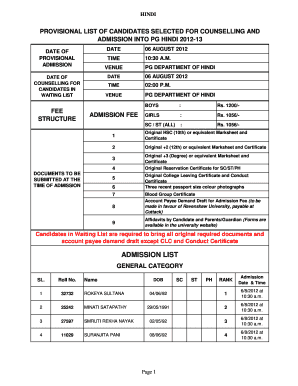
Get Marksheet Format
How it works
-
Open form follow the instructions
-
Easily sign the form with your finger
-
Send filled & signed form or save
How to fill out the Marksheet Format online
This guide provides a detailed overview to help you fill out the Marksheet Format online with ease. By following the outlined steps, users can ensure that they enter all necessary information accurately.
Follow the steps to complete the Marksheet Format online.
- Click the ‘Get Form’ button to obtain the Marksheet Format and open it in the editor.
- Review the form sections carefully. Start with the personal details section, where you will need to enter your full name, date of birth, and contact information. Make sure to double-check for accuracy.
- Next, fill in the academic details. Enter your educational qualifications, including the names of institutions attended and the corresponding marks obtained. Be sure to include the proper format for each entry.
- In the documents section, note the required documents that need to be submitted at the time of admission. Specify the original marksheets and certificates, reservation certificates if applicable, and recent photographs.
- If applicable, complete any sections related to special categories, such as SC/ST/PH. Ensure you upload any necessary documentation to validate your category status.
- After entering all required information, review your entries for any missing details or errors. Correct any discrepancies before final submission.
- Once you have confirmed that all information is accurate, proceed to save changes, download the form, or print a copy as needed for your records.
- Lastly, if you wish to share the completed form, utilize the share feature available in the editor to send it to the relevant parties.
Start filling out your Marksheet Format online today!
Yes, you can retrieve your 10th marksheet online from the UP Board's official website. They offer a user-friendly interface for students to access and download their marksheet format. Just enter your details, such as roll number and date of birth, to access your marksheet securely online.
Industry-leading security and compliance
US Legal Forms protects your data by complying with industry-specific security standards.
-
In businnes since 199725+ years providing professional legal documents.
-
Accredited businessGuarantees that a business meets BBB accreditation standards in the US and Canada.
-
Secured by BraintreeValidated Level 1 PCI DSS compliant payment gateway that accepts most major credit and debit card brands from across the globe.


