Loading
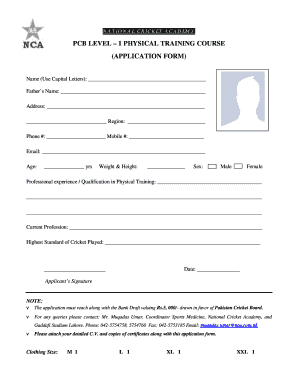
Get Cricket Form
How it works
-
Open form follow the instructions
-
Easily sign the form with your finger
-
Send filled & signed form or save
How to fill out the Cricket Form online
Completing the Cricket Form online is a straightforward process that enables applicants to submit their information efficiently. This guide provides step-by-step instructions to ensure that users can fill out the form accurately and confidently.
Follow the steps to complete your Cricket Form.
- Click the ‘Get Form’ button to obtain the form and open it in the editor.
- Begin by entering your name in capital letters as indicated on the form.
- Provide your father's name in the designated field.
- Fill in your address, ensuring all necessary details are clearly stated.
- Indicate your region in the specified section.
- Enter your phone and mobile numbers, ensuring accuracy for potential contact.
- Input your email address in the corresponding field.
- Fill in your age followed by your weight and height in the respective sections.
- Select your sex from the provided options of male or female.
- Detail your professional experience and qualifications in physical training.
- State your current profession clearly in the appropriate field.
- Indicate the highest standard of cricket you have played.
- Date the application appropriately.
- Affix your signature as required.
- Ensure you have attached a Bank Draft valuing Rs.5,000/- and included your detailed CV and copies of certifications along with the application form.
- Review your form for completeness and accuracy. Once satisfied, you may save changes, download, print, or share the form as needed.
Get started completing your Cricket Form online today!
Cricket is a bat-and-ball game played between two teams, each aiming to score runs while preventing the other from doing so. It encompasses various formats, making it exciting and diverse. Mastering the elements of Cricket Form can help you understand the nuances and strategies involved in the game.
Industry-leading security and compliance
US Legal Forms protects your data by complying with industry-specific security standards.
-
In businnes since 199725+ years providing professional legal documents.
-
Accredited businessGuarantees that a business meets BBB accreditation standards in the US and Canada.
-
Secured by BraintreeValidated Level 1 PCI DSS compliant payment gateway that accepts most major credit and debit card brands from across the globe.


