Loading
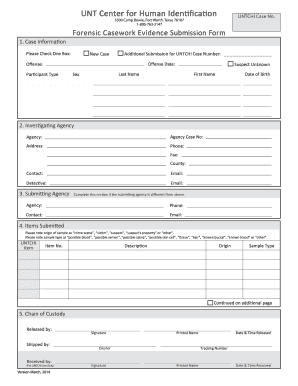
Get Submission Form
How it works
-
Open form follow the instructions
-
Easily sign the form with your finger
-
Send filled & signed form or save
How to fill out the Submission Form online
The Submission Form is a critical document for submitting forensic evidence to the UNT Center for Human Identification. This guide offers clear and supportive instructions to help you accurately complete the form online.
Follow the steps to successfully complete the Submission Form.
- Click the ‘Get Form’ button to access the form and open it in your online editor.
- Begin filling out the Case Information section. Check the appropriate box to indicate whether this is a new case or an additional submission for an existing UNTCHI case number. Provide the details of the offense and the offense date.
- Next, indicate the participant type by completing the fields for each individual involved, specifying whether they are a victim or suspect, and including their last name, first name, sex, and date of birth.
- Complete the Investigating Agency section by entering the agency name, case number, address, phone number, fax number, county, contact person, email, and detective information.
- If the submitting agency differs from the investigating agency, fill in the relevant details in the Submitting Agency section, including agency name, phone number, contact person, and email address.
- In the Items Submitted section, provide information on the origin and sample type of the evidence. Be clear about what the items are and where they were collected from.
- Fill out the Chain of Custody section, ensuring you include the names, dates, and times for the release and receipt of the evidence, along with courier and tracking information.
- In the Case Synopsis section, write a brief overview of the crime, focusing on the items submitted and their relevance to the case.
- Complete the Test Request section by specifying what tests you would like performed on the evidence. Include any additional instructions if necessary.
- For Forensic Paternity or Kinship, indicate whether an analysis is requested and provide a description of the alleged relationship to be evaluated.
- In the Prior Testing section, confirm whether any prior serology, trace/hair, or DNA reports exist related to the submitted items.
- Finally, in the Evidence Return section, specify how you would like the evidence returned. Provide the shipping account number if applicable.
- After completing all fields, save your changes. You can then download, print, or share the completed form as needed.
Complete the Submission Form online to ensure your evidence is processed efficiently.
Get form
Experience a faster way to fill out and sign forms on the web. Access the most extensive library of templates available.
To submit in a form means to send your completed information to the intended recipient for processing. This action finalizes your request, whether for legal assistance or documentation. The submit function is a crucial step in any submission form, facilitating smooth communication and timely responses.
Get This Form Now!
Use professional pre-built templates to fill in and sign documents online faster. Get access to thousands of forms.
Industry-leading security and compliance
US Legal Forms protects your data by complying with industry-specific security standards.
-
In businnes since 199725+ years providing professional legal documents.
-
Accredited businessGuarantees that a business meets BBB accreditation standards in the US and Canada.
-
Secured by BraintreeValidated Level 1 PCI DSS compliant payment gateway that accepts most major credit and debit card brands from across the globe.


