Loading
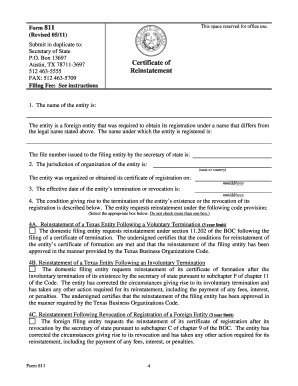
Get Form 811
How it works
-
Open form follow the instructions
-
Easily sign the form with your finger
-
Send filled & signed form or save
How to fill out the Form 811 online
Form 811 is a certificate of reinstatement designed for entities seeking to regain their status after termination or revocation. This guide provides clear, step-by-step instructions for filling out Form 811 online, ensuring users can complete the process efficiently and accurately.
Follow the steps to complete Form 811 online effectively.
- Press the ‘Get Form’ button to access the form, which will open it in a digital interface for editing.
- Enter the legal name of the entity and its file number in Item 1. If applicable, include the assumed name for foreign entities registered under a different name.
- In Item 2, provide the jurisdiction of organization along with the entity’s date of organization or registration in Texas.
- Fill in Item 3 with the effective date of termination or revocation. If the entity delayed the effectiveness of its termination, cite the effective date from the certificate.
- In Item 4, select one condition for reinstatement. Only select one box and verify the reason for inactive status if uncertain.
- Complete Item 5 by providing the name of the registered agent and the address of the registered office. The registered agent must be either a registered entity in Texas or an individual resident.
- If required, include any additional documentation such as a tax clearance letter or amendments for entity name availability.
- Have the authorized person sign the form as indicated in the execution section, affirming that the registered agent has consented to their appointment.
- Finally, submit the completed form in duplicate, along with the appropriate filing fee through accepted payment methods. Choose to mail, fax, or deliver the form in person.
Complete your Form 811 online now to ensure your entity's reinstatement.
Related links form
Terminating a company in Texas is a process that involves understanding the company's structure and obligations. Start by obtaining the necessary consent from stakeholders or owners. Then, file Form 811 and any additional required documents with the Texas Secretary of State to complete the termination. Using proper forms helps ensure compliance and protects you from future liabilities.
Industry-leading security and compliance
US Legal Forms protects your data by complying with industry-specific security standards.
-
In businnes since 199725+ years providing professional legal documents.
-
Accredited businessGuarantees that a business meets BBB accreditation standards in the US and Canada.
-
Secured by BraintreeValidated Level 1 PCI DSS compliant payment gateway that accepts most major credit and debit card brands from across the globe.


