Loading
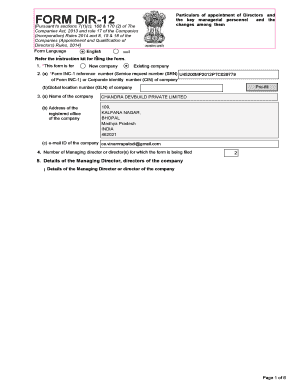
Get Form Dir-12 2020-2026
How it works
-
Open form follow the instructions
-
Easily sign the form with your finger
-
Send filled & signed form or save
How to fill out the FORM DIR-12 online
Filing FORM DIR-12 is an essential process for reporting the particulars of director appointments and changes in a company. This guide provides clear instructions to help users navigate the online form efficiently, making the experience straightforward and user-friendly.
Follow the steps to complete the FORM DIR-12 online
- Click ‘Get Form’ button to obtain the form and open it in your preferred online editor.
- Indicate whether the form is for a new or existing company. Fill in the Corporate Identity Number (CIN) or the reference number from Form INC-1 if applicable.
- Enter the name of your company, including the complete address of the registered office and the company’s email ID.
- Specify the number of managing directors or directors for which the form is being filed.
- Provide details for each managing director or director. Include their Director Identification Number (DIN), full name, father’s name, residential address, nationality, date of birth, and appointment details.
- Repeat step 5 for all directors listed in the form, ensuring accuracy of the provided information.
- If applicable, fill in the details of managers, secretaries, Chief Financial Officer, or Chief Executive Officer using the relevant section.
- Attach the required documents indicated in the form. This includes letters of appointment and any declarations necessary as part of the filing.
- Conclude by signing off on the form with the designated person’s details or the certificate of a practicing professional, ensuring all information is verified.
- After reviewing the form for accuracy, save your changes and proceed to download, print, or share the completed form as needed.
Complete your FORM DIR-12 online today to ensure compliance with the Companies Act!
FORM DIR-12 needs to be filed by the company when any director resigns or if there are changes in the management structure. This form is crucial for maintaining accurate records with the RoC. Our platform, USLegalForms, can walk you through the filing process.
Industry-leading security and compliance
US Legal Forms protects your data by complying with industry-specific security standards.
-
In businnes since 199725+ years providing professional legal documents.
-
Accredited businessGuarantees that a business meets BBB accreditation standards in the US and Canada.
-
Secured by BraintreeValidated Level 1 PCI DSS compliant payment gateway that accepts most major credit and debit card brands from across the globe.


