Loading
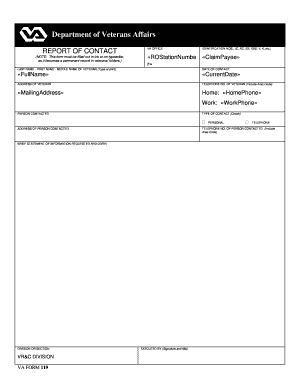
Get Report Of Contact 2020-2025
How it works
-
Open form follow the instructions
-
Easily sign the form with your finger
-
Send filled & signed form or save
How to fill out the Report Of Contact online
Filling out the Report Of Contact is an important step in documenting communications related to veteran affairs. This guide provides clear instructions to help you accurately complete the form online.
Follow the steps to successfully complete your Report Of Contact.
- Click 'Get Form' button to obtain the form and open it in the editor.
- Begin by entering the VA office and identification numbers at the top of the form. Ensure all entries are accurate as they are critical for identification.
- In the section for the veteran's name, type or print the last name, first name, and middle name carefully. This ensures proper identification and record-keeping.
- Input the date of contact. Make sure to use the correct format for clarity.
- Provide the veteran's address. Double-check for accuracy, including street number, street name, city, state, and zip code.
- Enter the telephone number of the veteran, including the area code. Ensure both home and work numbers are provided if applicable.
- Identify the person contacted in the 'Person Contacted' section. Fill in their address and contact number to maintain clear communication records.
- Select the type of contact from the available options. This helps categorize the nature of the interaction.
- In the 'Brief statement of information requested and given' section, provide a concise summary of the conversation or information exchanged.
- Indicate the division or section as VR&C Division when applicable. This ensures the document is routed correctly.
- Finally, include the signature and title of the person executing the form, along with their telephone number.
- Once all fields are completed, save changes, and download, print, or share the form as needed to ensure proper submission.
Complete your documents online easily and efficiently.
Creating a contact report involves outlining the structure you want to follow, such as including contact details, interaction summaries, and action items. Use tools like spreadsheets or project management software to organize the data clearly. Implementing a standardized format makes it easier to compile and share reports of contact.
Industry-leading security and compliance
US Legal Forms protects your data by complying with industry-specific security standards.
-
In businnes since 199725+ years providing professional legal documents.
-
Accredited businessGuarantees that a business meets BBB accreditation standards in the US and Canada.
-
Secured by BraintreeValidated Level 1 PCI DSS compliant payment gateway that accepts most major credit and debit card brands from across the globe.


