Loading
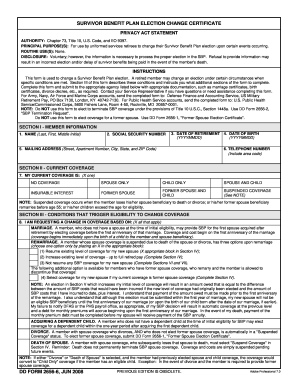
Get Dd2656 6 2020-2026
How it works
-
Open form follow the instructions
-
Easily sign the form with your finger
-
Send filled & signed form or save
How to fill out the DD2656 6 online
Completing the DD2656 6 form accurately is crucial for changing your Survivor Benefit Plan election. This guide provides a clear, step-by-step approach to filling out the form online, ensuring you understand each section is essential to your benefits.
Follow the steps to successfully complete your DD2656 6 form.
- Press the ‘Get Form’ button to access the DD2656 6 form and open it in the appropriate editor.
- Begin by filling out Section I, Member Information. Provide your name, social security number, date of retirement, mailing address, date of birth, and telephone number.
- Move to Section II, Current Coverage. Indicate your current coverage status by selecting one option (no coverage, spouse only, child only, spouse and child, insurable interest, former spouse, or suspended coverage).
- In Section III, Conditions That Trigger Eligibility to Change Coverage, mark all applicable reasons for requesting a change in coverage, such as marriage, remarriage, acquiring a dependent child, divorce, or death of a spouse.
- Proceed to Section IV, Requested Change to Coverage. Check the box indicating your election, whether you want to resume existing coverage, choose spouse coverage, or suspend coverage.
- In Section V, Level of Coverage, select the monthly amount of retired pay you wish your survivor annuity to be based on, ensuring you understand that you cannot decrease existing coverage.
- If applicable, complete Section VI, Spouse and Children Information. Fill in the names, social security numbers, and dates of birth for your spouse and any dependent children.
- Sign in Section VII, Member Signature. Ensure that a notary public or SBP counselor witnesses your signature. Fill out the witness’s information as required.
- After reviewing all entered information for accuracy, you can save the changes, download, print, or share your completed DD2656 6 form.
Complete your DD2656 6 form online today to ensure your survivor benefits are processed correctly.
Military retired pay stops upon death of the retiree! The Survivor Benefit Plan (SBP) allows a retiree to ensure, after death, a continuous lifetime annuity for their dependents. The annuity which is based on a percentage of retired pay is called SBP and is paid to an eligible beneficiary.
Industry-leading security and compliance
US Legal Forms protects your data by complying with industry-specific security standards.
-
In businnes since 199725+ years providing professional legal documents.
-
Accredited businessGuarantees that a business meets BBB accreditation standards in the US and Canada.
-
Secured by BraintreeValidated Level 1 PCI DSS compliant payment gateway that accepts most major credit and debit card brands from across the globe.


