Loading
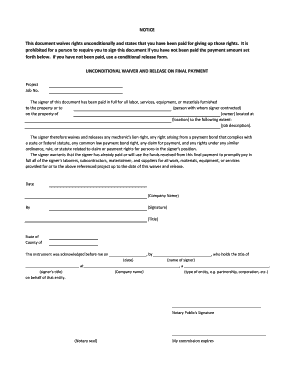
Get Final Payment Release Form
How it works
-
Open form follow the instructions
-
Easily sign the form with your finger
-
Send filled & signed form or save
How to fill out the Final Payment Release Form online
The Final Payment Release Form is an important document that signifies the completion of payment and waives certain rights. This guide will help you understand how to complete the form online, ensuring that you fulfill all necessary requirements accurately.
Follow the steps to complete the Final Payment Release Form effectively.
- Click ‘Get Form’ button to obtain the form and open it in your preferred editor.
- Enter the project name in the designated field, ensuring it accurately reflects the work completed.
- Input the job number in the corresponding section. This helps to uniquely identify your project.
- Fill in the name of the individual or entity you have contracted for the project in the respective field.
- Provide the owner's name in the area designated for the property owner, ensuring correct spelling.
- Enter the location details of the property where the services were provided, including the address.
- Fill in a detailed description of the job done as specified in the job description section.
- Specify the date on which the document is being filled out to verify the timing of the release.
- Include your company name in the designated field, specifying the legal entity involved.
- Sign the document in the signature field, indicating your agreement to the terms stated within.
- Provide your title in the section provided, clarifying your position within the company.
- Fill in the state and county where the document is being executed, as required for legal acknowledgment.
- Ensure the acknowledgment section is completed by a notary public, including their signature and seal as required.
- Once all fields are completed, review the form to ensure accuracy. Save your changes, and consider downloading or printing a copy for your records.
Complete your documents online today for a smooth and efficient process.
A complete release is a document that fully discharges one party from any future claims or liabilities. It usually follows the completion of work or fulfillment of a contract. Utilizing a Final Payment Release Form is an essential step in formalizing this agreement, ensuring all parties understand that there are no outstanding issues.
Industry-leading security and compliance
US Legal Forms protects your data by complying with industry-specific security standards.
-
In businnes since 199725+ years providing professional legal documents.
-
Accredited businessGuarantees that a business meets BBB accreditation standards in the US and Canada.
-
Secured by BraintreeValidated Level 1 PCI DSS compliant payment gateway that accepts most major credit and debit card brands from across the globe.


