Loading
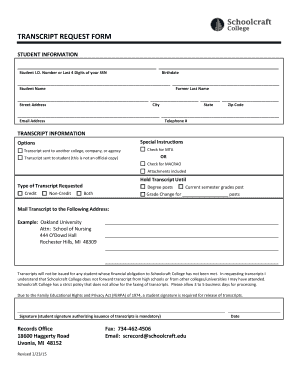
Get Schoolcraft College Transcript Request Form Send Transcript ... - Schoolcraft
How it works
-
Open form follow the instructions
-
Easily sign the form with your finger
-
Send filled & signed form or save
How to fill out the Schoolcraft College Transcript Request Form SEND TRANSCRIPT online
Completing the Schoolcraft College Transcript Request Form online is a straightforward process designed to facilitate the request for your academic transcripts. This guide provides clear, step-by-step instructions to help you navigate each section of the form with ease.
Follow the steps to complete your transcript request form.
- Press the ‘Get Form’ button to access the form and open it in your designated editor.
- Begin by filling out your personal information in the ‘Student Information’ section. This includes your Student I.D. number or the last four digits of your Social Security Number, your birthdate, full name, former last name (if applicable), street address, city, state, zip code, email address, and telephone number.
- In the ‘Transcript Information’ section, select the options that apply to your request. Indicate whether you want the transcript sent to another college, company, or agency, or to yourself. You can also check if you would like the transcript to include MTA or MACRAO.
- Choose the type of transcript you are requesting by selecting the appropriate checkbox for credit, non-credit, degree posts, current semester grades post, or grade change. You can also select 'Both' if required.
- Provide the mailing address where you want the transcript sent. Be sure to include the institution name, attention department, and the full address to avoid delays.
- Read and acknowledge the policies regarding transcript issuance, including the requirement for student signatures and the timeframe for processing. Ensure you understand that transcripts cannot be issued if there are outstanding financial obligations.
- Sign and date the form where indicated. Remember that your signature is mandatory for the release of your transcripts.
- Once you have completed all sections of the form, review your information for accuracy. After verifying the details, proceed to save your changes, download, print, or share the form as needed.
Start filling out your transcript request form online today to ensure timely processing.
To request an official transcript from Michigan State University (MSU), visit their website and navigate to the transcript request section. Follow the outlined steps for submission. For similar requests, consider using the Schoolcraft College Transcript Request Form SEND TRANSCRIPT ... - Schoolcraft for a smooth process.
Industry-leading security and compliance
US Legal Forms protects your data by complying with industry-specific security standards.
-
In businnes since 199725+ years providing professional legal documents.
-
Accredited businessGuarantees that a business meets BBB accreditation standards in the US and Canada.
-
Secured by BraintreeValidated Level 1 PCI DSS compliant payment gateway that accepts most major credit and debit card brands from across the globe.


