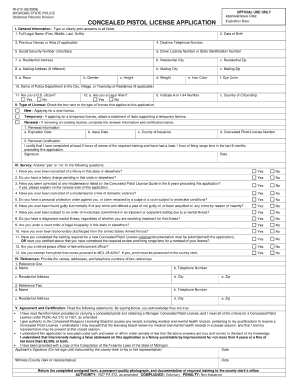
Get Form R1 012
How it works
-
Open form follow the instructions
-
Easily sign the form with your finger
-
Send filled & signed form or save
Tips on how to fill out, edit and sign Form R1 012 online
How to fill out and sign Form R1 012 online?
Get your online template and fill it in using progressive features. Enjoy smart fillable fields and interactivity.Follow the simple instructions below:
The era of daunting, intricate legal and tax documents has ended. With US Legal Forms, the whole experience of finalizing legal papers is stress-free. The finest editor is right at your disposal, providing you with a variety of beneficial tools for completing a Form R1 012. These instructions, along with the editor, will guide you throughout the entire process.
We streamline the process of completing any Form R1 012. Get started today!
- Select the Get Form option to start editing and improving.
- Activate the Wizard mode in the upper toolbar for additional suggestions.
- Complete each fillable section.
- Make sure that the information you enter into the Form R1 012 is current and accurate.
- Insert the date into the document using the Date feature.
- Press the Sign icon to create an electronic signature. You can choose from 3 different methods; typing, drawing, or uploading one.
- Verify that every field has been accurately filled out.
- Click Done in the upper right corner to save the document. There are multiple options for obtaining the document: as a quick download, an attachment via email, or through postal mail as a physical copy.
How to Modify Get Form R1 012: Personalize Forms on the Internet
Utilize our extensive editor to convert a basic online template into a finalized document. Continue reading to find out how to adjust Get Form R1 012 online effortlessly.
Once you find an ideal Get Form R1 012, all you need to do is tailor the template to your specifications or legal standards. Besides filling in the editable form with precise information, you may wish to remove some clauses in the document that are unrelated to your situation. Conversely, you might want to incorporate some missing terms in the initial template. Our sophisticated document editing capabilities are the optimal method to modify and refine the form.
The editor allows you to alter the contents of any form, even if the document is in PDF format. You can add or delete text, insert fillable fields, and make further modifications while preserving the original formatting of the document. You can also rearrange the layout of the document by adjusting the page sequence.
There's no need to print the Get Form R1 012 to endorse it. The editor includes electronic signature capabilities. Most forms already contain signature fields. Thus, you just need to place your signature and request one from the other signing party with a few clicks.
Follow this step-by-step guide to create your Get Form R1 012:
Once all involved parties finish the document, you will receive a signed copy that you can download, print, and distribute to others.
Our solutions help you save significant time and reduce the chances of errors in your documents. Improve your document workflows with effective editing tools and a robust eSignature solution.
- Open the selected template.
- Utilize the toolbar to modify the form according to your preferences.
- Fill in the form with accurate details.
- Click on the signature field and insert your electronic signature.
- Send the document for signature to additional signers if required.
When filling out the importer identity form, also known as Form R1 012, begin by providing your business name, address, and contact information. Next, include pertinent financial details and the nature of your importing activities. Utilizing online platforms such as uslegalforms can provide you with templates and examples that simplify the completion of this important document.
Industry-leading security and compliance
-
In businnes since 199725+ years providing professional legal documents.
-
Accredited businessGuarantees that a business meets BBB accreditation standards in the US and Canada.
-
Secured by BraintreeValidated Level 1 PCI DSS compliant payment gateway that accepts most major credit and debit card brands from across the globe.


