Loading
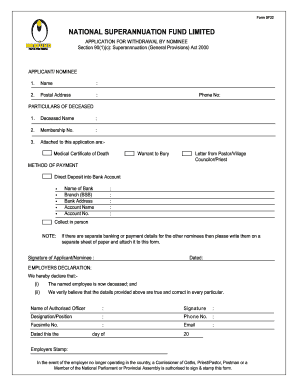
Get Nasfund Sf2 Form 2020-2026
How it works
-
Open form follow the instructions
-
Easily sign the form with your finger
-
Send filled & signed form or save
How to fill out the Nasfund Sf2 Form online
Filling out the Nasfund Sf2 Form online is an important step for individuals looking to withdraw benefits as a nominee. This guide provides clear and structured instructions on completing each section of the form to ensure a smooth application process.
Follow the steps to successfully complete the Nasfund Sf2 Form online.
- Click ‘Get Form’ button to obtain the form and open it in the editor.
- Begin by entering your name in the 'Applicant/Nominee' section. Accurately complete the postal address and phone number fields, as this information is essential for communication regarding your application.
- In the 'Particulars of Deceased' section, provide the deceased's name and membership number. Ensure that these details match the official records to prevent any processing delays.
- Attach the required documentation to your application. This includes the Medical Certificate of Death, a Warrant to Bury, and a letter from a Pastor, Village Councilor, or Priest confirming the death.
- For the 'Method of Payment' section, choose your preferred payment method by indicating either direct deposit into a bank account or in-person collection. If opting for direct deposit, fill in the bank name, branch (BSB), bank address, account name, and account number.
- If there are additional nominees or separate banking details, write them on a separate sheet and attach it to the form.
- Sign and date the application in the designated area. Ensure that your signature corresponds to your name as written on the form.
- The employer must complete their declaration by confirming the employee's death, providing their details, and signing the form. Ensure that this section is completed thoroughly.
- Review all the information you have entered for accuracy before submitting the form. Correct any errors to avoid complications in processing.
- Once satisfied with the completed application, save your changes, download a copy for your records, and print or share the form as necessary.
Complete your Nasfund Sf2 Form online today to initiate your withdrawal process.
To receive your NASFUND ID card, complete the registration process on the NASFUND website. After your application is processed, the ID card will be mailed to your registered address. This card is important for accessing various benefits, including those related to your NASFUND Sf2 Form.
Industry-leading security and compliance
US Legal Forms protects your data by complying with industry-specific security standards.
-
In businnes since 199725+ years providing professional legal documents.
-
Accredited businessGuarantees that a business meets BBB accreditation standards in the US and Canada.
-
Secured by BraintreeValidated Level 1 PCI DSS compliant payment gateway that accepts most major credit and debit card brands from across the globe.


