Loading
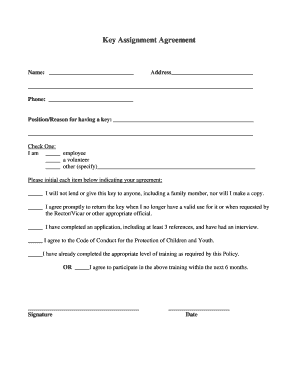
Get Key Assignment Form
How it works
-
Open form follow the instructions
-
Easily sign the form with your finger
-
Send filled & signed form or save
How to fill out the Key Assignment Form online
Filling out the Key Assignment Form online is a straightforward process designed to ensure that all users provide necessary information securely and efficiently. This guide will walk you through each section of the form, ensuring clarity and accuracy as you complete your submission.
Follow the steps to successfully fill out the Key Assignment Form
- Click ‘Get Form’ button to access the form and open it in the online editor.
- Enter your name in the designated field. Make sure to provide your full legal name for identification purposes.
- Fill in your address completely. This includes your street address, city, state, and zip code to ensure accurate correspondence.
- Provide your phone number in the specified field. This is important for any follow-up communication regarding your key assignment.
- State your position or the reason for having a key. This helps clarify your role and necessity for access.
- Select the appropriate option by checking one of the boxes: ‘employee,’ ‘volunteer,’ or ‘other.’ If you choose ‘other,’ please specify your classification in the designated area.
- Read through the agreement items listed below and initial each item to indicate your acceptance of the terms regarding key usage, return policies, and training.
- After completing all fields and initialing the agreements, proceed to sign the document in the provided space, ensuring your signature is clear.
- Finally, enter the date of signing. This helps document when the agreement was finalized.
- Once all information has been entered and confirmed for accuracy, you can save your changes, download the document, print it for submission, or share it as required.
Complete your Key Assignment Form online today for a smooth and efficient process.
A key task refers to a critical activity that requires completion to achieve project objectives. Identifying and assigning these tasks is crucial for maintaining productivity and ensuring success. By using a Key Assignment Form, teams can clarify roles regarding key tasks, which helps enhance both collaboration and project outcomes.
Industry-leading security and compliance
US Legal Forms protects your data by complying with industry-specific security standards.
-
In businnes since 199725+ years providing professional legal documents.
-
Accredited businessGuarantees that a business meets BBB accreditation standards in the US and Canada.
-
Secured by BraintreeValidated Level 1 PCI DSS compliant payment gateway that accepts most major credit and debit card brands from across the globe.


