Loading
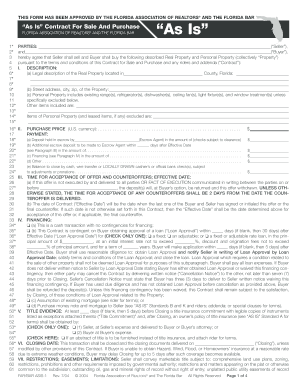
Get Contract For Sale & Purchase, Far-bar As Is - Cb Title Group 2020-2025
How it works
-
Open form follow the instructions
-
Easily sign the form with your finger
-
Send filled & signed form or save
How to fill out the Contract for Sale & Purchase, FAR-BAR As Is - CB Title Group online
Filling out the Contract for Sale & Purchase, FAR-BAR As Is - CB Title Group is a critical step in real estate transactions. This guide will provide you with clear, step-by-step instructions to help you complete the form accurately and efficiently online.
Follow the steps to fill out the contract online.
- Press the ‘Get Form’ button to access the Contract for Sale & Purchase, FAR-BAR As Is - CB Title Group and open it in the document editor.
- Identify the parties involved in the transaction. Fill in the names of the 'Seller' and 'Buyer' in the designated areas at the top of the contract.
- In the Description section, provide the legal description of the real property, including the county and a detailed street address, ensuring all relevant details are clear.
- Outline any personal property included in the sale, such as appliances or fixtures, and specify any items excluded from the sale.
- State the purchase price in U.S. currency and specify any deposits and financing details under the Payment section.
- Complete the section regarding the timeline for acceptance of offers and counteroffers. Fill in the Effective Date, noting any particular conditions applicable to the transaction.
- Detail the financing options being pursued (cash, loan approval, etc.) and check the appropriate boxes to clarify the terms agreed upon.
- In the Title Evidence section, select whether the Seller or Buyer will bear the cost of obtaining title insurance and indicate if an abstract of title will be furnished instead.
- Specify the date for closing the transaction and any conditions that might allow for its delay.
- Complete any disclosures required under the contract, such as the state of the property and any particular assessments or risks associated with it.
- Fill out the sections regarding inspections, rights to cancel, and any applicable riders or addenda, ensuring all relevant conditions are documented.
- Review the entire form for accuracy and completeness. Make necessary adjustments to ensure all sections are filled correctly.
- Once completed, you can save your changes, download the document, print it for physical signatures, or share it with the relevant parties.
Complete your documents online today to facilitate a smooth real estate transaction.
In Florida, two primary types of real estate contracts exist: the 'as is' contract and the standard FAR-BAR contract. The 'as is' contract allows for minimal seller obligations, focusing more on the buyer's responsibilities. In contrast, the FAR-BAR contract includes more detailed provisions addressing inspections and repairs, offering greater security to both parties.
Industry-leading security and compliance
US Legal Forms protects your data by complying with industry-specific security standards.
-
In businnes since 199725+ years providing professional legal documents.
-
Accredited businessGuarantees that a business meets BBB accreditation standards in the US and Canada.
-
Secured by BraintreeValidated Level 1 PCI DSS compliant payment gateway that accepts most major credit and debit card brands from across the globe.


