Loading
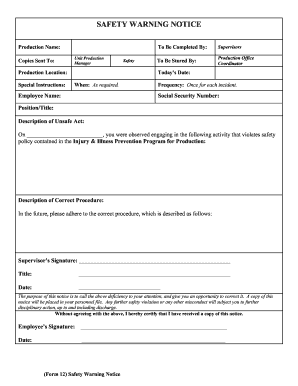
Get Warning Form
How it works
-
Open form follow the instructions
-
Easily sign the form with your finger
-
Send filled & signed form or save
How to fill out the Warning Form online
The Warning Form is an essential document designed to address safety violations in the workplace. This guide provides a clear, step-by-step approach to completing the form online, ensuring all necessary information is accurately recorded.
Follow the steps to complete the Warning Form correctly.
- Click ‘Get Form’ button to access the Warning Form and open it in your preferred editor.
- Fill in the 'Production Name' field with the relevant name associated with the project.
- Enter the names of all individuals who need to receive copies of the form in the 'Copies Sent To' section.
- Complete the 'To Be Completed By' section with the title 'Unit Production Manager'.
- Provide the location of the production in the 'Production Location' field, ensuring clarity and accuracy.
- Input any 'Special Instructions' related to the incident or the form itself, if applicable.
- In the 'Safety Supervisors' section, list the names or titles of supervisors overseeing the safety protocols.
- Fill in the 'Today’s Date' field with the current date when the form is completed.
- Insert the 'Employee Name' who is the subject of the warning.
- Complete the 'Social Security Number' and 'Position/Title' fields with the appropriate information.
- In the 'Description of Unsafe Act,' clearly articulate the observed unsafe behavior, ensuring it details the violation of safety protocols.
- Provide a 'Description of Correct Procedure' to inform the employee of the proper protocols they should follow in the future.
- Obtain the 'Supervisor’s Signature' along with their title and date to validate the issuance of the warning.
- Have the employee sign the form where indicated, acknowledging receipt of the notice.
- Ensure both the employee's signature and date are captured to complete the form.
- Once all sections are completed, you can save changes, download, print, or share the form as needed.
Complete your Warning Form online today to ensure safety compliance in your workplace.
To write a written warning, start with a clear title that indicates the purpose. Next, describe the problem with specific details and examples while focusing on the facts. Conclude with expectations for improvement and the timeline for follow-up, utilizing a Warning Form to ensure all necessary elements are included.
Industry-leading security and compliance
US Legal Forms protects your data by complying with industry-specific security standards.
-
In businnes since 199725+ years providing professional legal documents.
-
Accredited businessGuarantees that a business meets BBB accreditation standards in the US and Canada.
-
Secured by BraintreeValidated Level 1 PCI DSS compliant payment gateway that accepts most major credit and debit card brands from across the globe.


