Loading
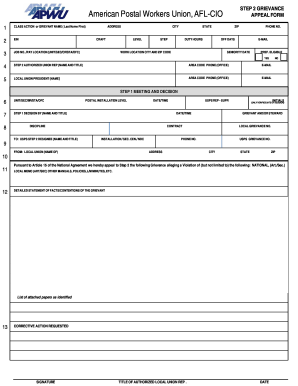
Get Apwu Grievance Forms
How it works
-
Open form follow the instructions
-
Easily sign the form with your finger
-
Send filled & signed form or save
How to fill out the Apwu Grievance Forms online
Filling out the Apwu Grievance Forms online can be a straightforward process if you follow the provided guidance. This guide offers clear, step-by-step instructions to help users complete the forms accurately and effectively.
Follow the steps to complete the Apwu Grievance Form online.
- Click ‘Get Form’ button to obtain the form and open it in the editor.
- Begin with Line 1 and enter the grievant’s name or Class Action, along with the complete address and phone number. If it's a Class Action, provide the complete address of the local office supporting the grievance.
- On Line 2, input the Employee Identification Number (EIN) of the grievant, along with their craft, level, step, duty hours, off days, and email address.
- For Line 3, complete information regarding the job number and pay location, such as unit, section, craft, station, or office, alongside the work location's city and zip code, seniority date, and preference eligible status (yes or no).
- Proceed to Line 4 and include details for the Step 2 authorized union representative, including their name and title, office phone number, and office email address.
- Line 5 requires the local union president’s name, office phone number, and office email address.
- On Line 6, fill in unit, section, branch, or office, postal installation level, date and time; also provide the name and initials of the USPS representative.
- Line 7 asks for the name and title of the person who made the Step 1 decision, including date and time, and the name of the grievant or steward present at Step 1.
- On Line 8, specify the type of discipline involved or any contract violations, along with the local grievance number assigned by the local.
- Provide information on Line 9 regarding the USPS Step 2 designee, including their name and title, where they are working, phone number (with area code), and the USPS grievance number.
- In Line 10, include the local union name, address, city, state, and zip code.
- On Line 11, reference relevant articles and sections from the collective bargaining agreement, including any local memos or other manuals, policies, and labor management minutes.
- For Line 12, provide a detailed statement of the facts and contentions regarding the grievance, addressing who, what, when, where, why, and how; also include a list of attached papers.
- In Line 13, state the corrective action requested and provide the signature and title of the authorized local union representative, along with the date submitted.
- After completing all sections, save changes, download, print, or share the form as necessary.
Start completing your Apwu Grievance Forms online today.
The steps to filing a grievance typically include gathering your documentation, filling out the APWU grievance form, submitting your grievance to your supervisor or union representative, and following up as necessary. Each step is crucial, as it helps ensure your issue is addressed properly. Keeping good records throughout this process will benefit your case significantly.
Industry-leading security and compliance
US Legal Forms protects your data by complying with industry-specific security standards.
-
In businnes since 199725+ years providing professional legal documents.
-
Accredited businessGuarantees that a business meets BBB accreditation standards in the US and Canada.
-
Secured by BraintreeValidated Level 1 PCI DSS compliant payment gateway that accepts most major credit and debit card brands from across the globe.


