Loading
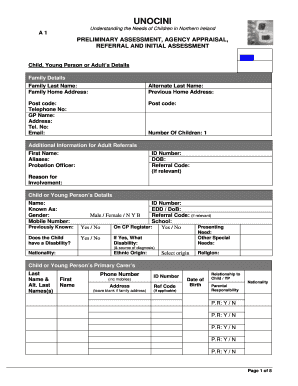
Get Unocini
How it works
-
Open form follow the instructions
-
Easily sign the form with your finger
-
Send filled & signed form or save
How to fill out the Unocini online
The Unocini document is crucial for assessing the needs of children and young people in Northern Ireland. This guide offers a step-by-step approach to assist users in completing the form accurately and effectively.
Follow the steps to successfully complete the Unocini form.
- Press the ‘Get Form’ button to access the Unocini form and open it in your online editor.
- Begin by providing the details of the child, young person, or adult in need of assessment. Include the family last name, home address, and contact information such as telephone numbers and email addresses.
- Enter additional information if applicable, such as aliases, probation officer details, identification number, and date of birth.
- Fill in the child or young person’s personal details, including their name, known aliases, gender, mobile number, and disability status.
- Provide information on the child's school and whether they are on the Child Protection Register. If there are additional special needs, indicate them along with the source of diagnosis.
- Complete the section about the primary carer to include their name, relationship to the child, and parental responsibility status. Ensure to capture all necessary details including contact information.
- Include details about other household members and significant others, detailing their relationship to the child or young person.
- Document agencies currently working with the child or young person, listing the contact person’s name, role, and contact details.
- Describe the reasons for undertaking the preliminary assessment and any immediate safeguarding actions needed, including history of previous contacts.
- In the overview section, provide comments on the strengths, needs, and risks associated with the child or young person, referencing evidence as necessary.
- Summarize comments on strengths, needs, and risks identified, along with any conclusions and recommendations based on your assessment.
- Record consents for assessments from both the child/young person and their parent or carer, including their signatures where applicable.
- Lastly, after filling out all sections, save your changes, download a copy for your records, print it, or share it as required.
Complete the Unocini form online today to ensure the needs of children and young people are effectively addressed.
Related links form
You can create a referral by following the specific procedures outlined by the Unocini framework. Start by collecting necessary information about the child's needs and the context of the situation. Then, submit this information through established channels, such as online systems or designated forms. Platforms like UsLegalForms can assist with the required documentation, making this process seamless and efficient.
Industry-leading security and compliance
US Legal Forms protects your data by complying with industry-specific security standards.
-
In businnes since 199725+ years providing professional legal documents.
-
Accredited businessGuarantees that a business meets BBB accreditation standards in the US and Canada.
-
Secured by BraintreeValidated Level 1 PCI DSS compliant payment gateway that accepts most major credit and debit card brands from across the globe.


