Loading
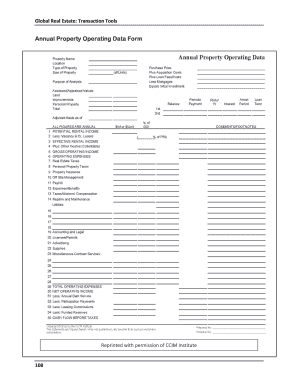
Get Property Data Form 2020-2026
How it works
-
Open form follow the instructions
-
Easily sign the form with your finger
-
Send filled & signed form or save
How to fill out the Property Data Form online
Filling out the Property Data Form online can be a straightforward process when guided step by step. This form plays a crucial role in documenting essential property information, making it vital for users to approach it with clarity and attention.
Follow the steps to successfully complete the Property Data Form online.
- Press the ‘Get Form’ button to obtain the form and open it in your preferred online editor.
- Begin by entering basic property information in the designated fields. This usually includes the property address, type, and ownership details.
- Proceed to input data regarding the property’s operating expenses. Clearly categorize each expense to ensure accurate record-keeping.
- Complete the income section by detailing any rental income and other sources of revenue related to the property.
- In the final sections, ensure that all data provided is accurate. Review and make any necessary adjustments before finalizing your submission.
- Once you have entered all necessary information, you can save changes, download a copy, print, or share the form as needed.
Complete your documents online today to ensure accurate property reporting.
The form property sets or returns the value of the form attribute of an <object> element. The form attribute specifies one or more forms the <object> element belongs to.
Industry-leading security and compliance
US Legal Forms protects your data by complying with industry-specific security standards.
-
In businnes since 199725+ years providing professional legal documents.
-
Accredited businessGuarantees that a business meets BBB accreditation standards in the US and Canada.
-
Secured by BraintreeValidated Level 1 PCI DSS compliant payment gateway that accepts most major credit and debit card brands from across the globe.


