Loading
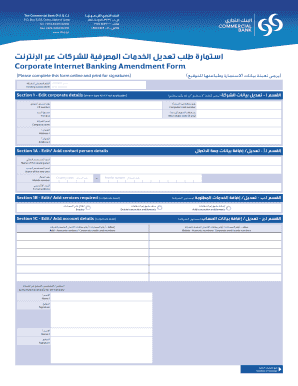
Get Cbq Amendment Form 2020-2026
How it works
-
Open form follow the instructions
-
Easily sign the form with your finger
-
Send filled & signed form or save
How to fill out the Cbq Amendment Form online
Filling out the Cbq Amendment Form online is a straightforward process that allows users to update their corporate banking details efficiently. This guide provides a detailed step-by-step approach to ensure that users can complete the form accurately and confidently.
Follow the steps to complete the form online.
- Press the 'Get Form' button to access the Cbq Amendment Form and open it for editing.
- Begin with Section 1, where you will edit corporate details. If any field does not apply, type 'N/A'. Fill in the existing corporate ID, commercial registration number, and the company name. Ensure to provide both the first and second addresses.
- In Section 1A, provide or update contact person details. Include the name of the current user, the name of the new user, mobile number with country code, and email address.
- Proceed to Section 1B. Here, you can specify the account services required at the corporate level, such as enquiry access to accounts.
- In Section 1C, edit or add account details. Include the relevant account numbers or corporate credit card numbers and specify any entitlements needed for transactions.
- Continue to Section 2, where you will edit or add corporate user details. Ensure to complete all mandatory fields, including existing user ID, last name, and first name, along with mobile number and email address.
- In Section 2A, specify user entitlements. Indicate any transaction rights needed, such as inquiry rights and the applicable limits for transaction amounts.
- If necessary, navigate to Section 2B to delete any corporate accounts or credit card numbers that are no longer required.
- Finalize the form by reviewing all entered information for accuracy. Users can then save their changes, download a copy, or print the completed form for signatures.
Start filling out your Cbq Amendment Form online today to ensure your corporate banking details are updated efficiently.
To change your spending limit on your bank account, start by accessing your online banking platform. You can fill out the CBQ Amendment Form to officially request the change. This process will help to secure the changes you wish to make, providing clarity and efficiency.
Industry-leading security and compliance
US Legal Forms protects your data by complying with industry-specific security standards.
-
In businnes since 199725+ years providing professional legal documents.
-
Accredited businessGuarantees that a business meets BBB accreditation standards in the US and Canada.
-
Secured by BraintreeValidated Level 1 PCI DSS compliant payment gateway that accepts most major credit and debit card brands from across the globe.


