Loading
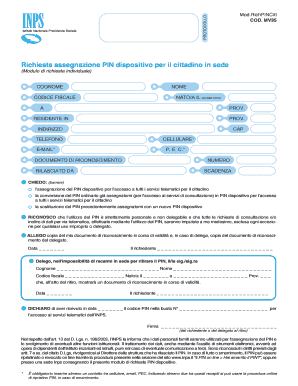
Get Richiesta Pin Dispositivo Inps 2020-2025
How it works
-
Open form follow the instructions
-
Easily sign the form with your finger
-
Send filled & signed form or save
How to fill out the Richiesta Pin Dispositivo Inps online
The Richiesta Pin Dispositivo Inps is a critical form required to request a PIN device for accessing INPS online services. This guide will walk you through each section of the form, ensuring that you are well-equipped to complete it accurately and efficiently.
Follow the steps to complete your form correctly.
- Click ‘Get Form’ button to obtain the form and open it in the editor.
- Fill in your last name (Cognome) in the designated field.
- Enter your tax code (Codice Fiscale), which is essential for identification.
- Input your first name (Nome) in the appropriate section.
- Provide your date of birth (Nato/a il GG/MM/AAAA) in the specified format.
- Fill in your province (Prov.) of birth.
- Indicate your residence address (Residente in), including the province (Prov.) and postal code (CAP).
- Enter your telephone number, email, and mobile number (Cellulare), ensuring to include at least one contact method as required.
- Document your identification by entering the document number (Numero) and the issuing authority (Rilasciato da), along with its expiration date (Scadenza).
- Select one option from the list of requests by marking the appropriate box (Chiedo). Options include requesting a new PIN, converting an existing PIN, or replacing a lost PIN.
- Acknowledge that the PIN is personal and non-delegable by signing and dating the respective section (Il richiedente).
- If applicable, complete the delegation section with the relevant details of the person to whom you are delegating the task of retrieving the PIN.
- Declare the receipt of the PIN and provide any necessary signatures in the final section.
- Once completed, review all entries for accuracy, then save all changes. You can download or print the form for your records.
Start filling out the Richiesta Pin Dispositivo Inps online today.
To find your security PIN code, check your device settings or look for an option that allows you to reset it. If you have made a Richiesta Pin Dispositivo Inps previously, the information may be available in your account settings as well. Sometimes, contacting customer support can provide a solution as well. Always keep your PIN stored safely to avoid future hassle.
Industry-leading security and compliance
US Legal Forms protects your data by complying with industry-specific security standards.
-
In businnes since 199725+ years providing professional legal documents.
-
Accredited businessGuarantees that a business meets BBB accreditation standards in the US and Canada.
-
Secured by BraintreeValidated Level 1 PCI DSS compliant payment gateway that accepts most major credit and debit card brands from across the globe.


