Loading
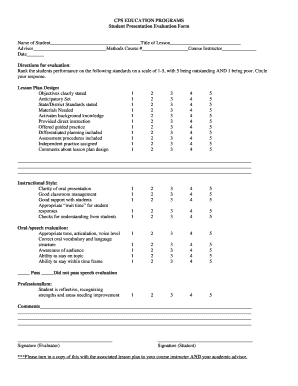
Get Lesson Evaluation Forms
How it works
-
Open form follow the instructions
-
Easily sign the form with your finger
-
Send filled & signed form or save
How to fill out the Lesson Evaluation Forms online
The Lesson Evaluation Form is an essential tool for providing constructive feedback on student presentations. This guide will assist you in navigating the online filling process, ensuring that you complete each section accurately and thoroughly.
Follow the steps to effectively fill out the Lesson Evaluation Form.
- Click ‘Get Form’ button to obtain the form and open it in the editor.
- Begin by entering the name of the student and the title of the lesson in the designated fields. Ensure accurate spelling to maintain clarity in evaluations.
- Fill in the advisor’s name, methods course number, and course instructor's name as specified. This information is necessary for proper documentation.
- Record the date of the evaluation in the appropriate field to signify when the assessment took place.
- For the lesson plan design section, rate the student’s performance on a scale of 1 to 5 for each standard by circling the corresponding number. Provide any additional comments regarding the lesson plan in the comments section.
- Proceed to the instructional style section and similarly evaluate the clarity of oral presentation, classroom management, and rapport with students. Again, circle the number corresponding to your assessment and provide comments where necessary.
- Evaluate professionalism by reflecting on the student's strengths and areas for improvement. Write your comments in the provided space.
- Sign the form as the evaluator, and ensure that the student also signs in the designated area.
- Once you have completed all sections, you can save changes, download, print, or share the form as required.
Complete your Lesson Evaluation Forms online to contribute to student development and enhancement.
To create an evaluation form in Word, start by opening a new document and choosing the layout that suits your needs. Insert clear headings and sections for different evaluation criteria. This method allows you to customize Lesson Evaluation Forms according to your specifications, ensuring they meet your objectives.
Industry-leading security and compliance
US Legal Forms protects your data by complying with industry-specific security standards.
-
In businnes since 199725+ years providing professional legal documents.
-
Accredited businessGuarantees that a business meets BBB accreditation standards in the US and Canada.
-
Secured by BraintreeValidated Level 1 PCI DSS compliant payment gateway that accepts most major credit and debit card brands from across the globe.


