Loading
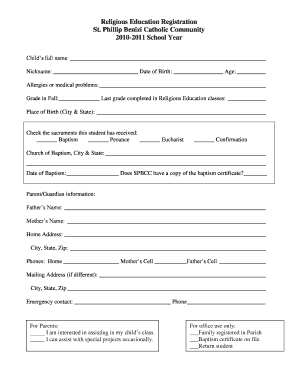
Get Education Registration Form
How it works
-
Open form follow the instructions
-
Easily sign the form with your finger
-
Send filled & signed form or save
How to fill out the Education Registration Form online
Filling out the Education Registration Form online is a straightforward process that allows you to provide essential information for your child's education. This guide will walk you through each section of the form to ensure a seamless and efficient experience.
Follow the steps to complete your form accurately.
- Click ‘Get Form’ button to obtain the form and open it in the editor.
- Begin by entering your child’s full name in the designated field to ensure accurate identification.
- In the next field, provide a nickname if applicable, followed by your child’s date of birth and age.
- Indicate any allergies or medical problems your child may have in the appropriate section.
- Select the grade your child will be entering in the fall, as well as the last grade completed in Religious Education classes.
- Record your child's place of birth, including both the city and state.
- Check the boxes for each sacrament your child has received, including Baptism, Penance, Eucharist, and Confirmation.
- Provide the name of the church where your child was baptized, along with the city and state.
- Enter the date of baptism and confirm whether the St. Phillip Benizi Catholic Community has a copy of the baptism certificate.
- Fill in the parent or guardian information, including both parents’ names, home address, city, state, zip code, and contact phone numbers.
- If the mailing address differs from the home address, indicate this separately along with the city, state, and zip code.
- Identify an emergency contact person and provide their phone number.
- For parents interested in assisting in the class or special projects, check the corresponding boxes.
- Review all information for accuracy, then save your changes. You can download, print, or share the completed form as needed.
Begin completing your Education Registration Form online today for a smooth registration process.
To make a simple Education Registration Form, begin by defining the necessary fields that capture essential student information. Keep the design clear and user-friendly to improve completion rates. With USLegalForms, you can access easy-to-use templates that help streamline this process and keep it simple yet effective.
Industry-leading security and compliance
US Legal Forms protects your data by complying with industry-specific security standards.
-
In businnes since 199725+ years providing professional legal documents.
-
Accredited businessGuarantees that a business meets BBB accreditation standards in the US and Canada.
-
Secured by BraintreeValidated Level 1 PCI DSS compliant payment gateway that accepts most major credit and debit card brands from across the globe.


