Loading
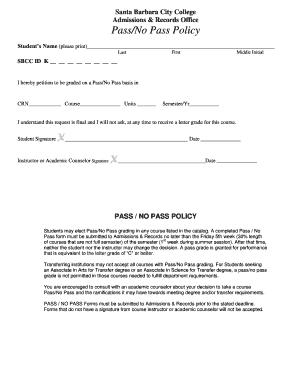
Get Material Gate Pass Format
How it works
-
Open form follow the instructions
-
Easily sign the form with your finger
-
Send filled & signed form or save
How to fill out the Material Gate Pass Format online
Filling out the Material Gate Pass Format online can streamline your documentation process. This guide will walk you through each section of the form to ensure accurate completion.
Follow the steps to complete the Material Gate Pass Format with ease.
- Click the 'Get Form' button to access the Material Gate Pass Format. This will open the form in your preferred editor for online completion.
- Begin by entering the student’s name in the designated fields. Ensure to provide your last name, first name, and middle initial clearly.
- Next, input your SBCC ID in the field provided. This identifier is essential for processing your request.
- Identify the course for which you are requesting a Pass/No Pass grading option. Fill in the Course Reference Number (CRN), course name, and the number of units associated with the course.
- Indicate the semester and year for which this request applies. This provides context to your grading request.
- Acknowledge that this request is final by signing in the Student Signature field. Include the date next to your signature for clarity.
- Obtain the necessary signature from your instructor or academic counselor in the designated signature field, and ensure they also date their signature.
- Review all entered information for accuracy. Confirm that your form is complete, as forms lacking required signatures will not be accepted.
- Once you are satisfied with the completed form, save any changes if applicable, then download, print, or share the form as necessary to meet submission requirements.
Complete your Material Gate Pass Format online today to streamline your grading process.
To issue a gatepass in MyGate, log into your account and navigate to the gatepass section. Enter the required details, such as the visitor's name, purpose of visit, and duration of access. By sticking to the Material Gate Pass Format, you ensure the process aligns with existing protocols and enhances tracking of entries and exits.
Industry-leading security and compliance
US Legal Forms protects your data by complying with industry-specific security standards.
-
In businnes since 199725+ years providing professional legal documents.
-
Accredited businessGuarantees that a business meets BBB accreditation standards in the US and Canada.
-
Secured by BraintreeValidated Level 1 PCI DSS compliant payment gateway that accepts most major credit and debit card brands from across the globe.


