Loading
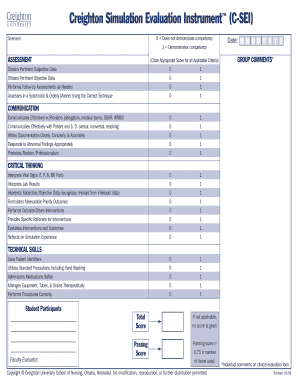
Get Evaluation Form:layout 1 - Cod
How it works
-
Open form follow the instructions
-
Easily sign the form with your finger
-
Send filled & signed form or save
How to use or fill out the Evaluation Form:Layout 1 - Cod online
Filling out the Evaluation Form:Layout 1 - Cod online is a straightforward process designed to assess competencies effectively. By following the outlined steps, you can ensure that each evaluation criterion is addressed accurately and efficiently.
Follow the steps to successfully complete your evaluation form online.
- Press the ‘Get Form’ button to access the evaluation form and open it in your preferred editor.
- Begin by entering the date of the assessment in the designated format (M M D D Y Y Y Y). This ensures clarity on when the evaluation took place.
- Circling the appropriate score for each criterion is crucial. Review the evaluation criteria carefully, including 'Obtains pertinent subjective data' and 'Communicates effectively with providers,' and circle either 0 or 1 based on observed competency.
- For each performance criterion, such as 'Writes documentation clearly' or 'Evaluates interventions and outcomes,' assess whether the individual demonstrates competency or not and make the selection accordingly.
- In the ‘Group Comments’ section, provide detailed feedback on communication, critical thinking, and technical skills demonstrated by the participant.
- After completing all sections, ensure you verify the totals in the scoring area to calculate the overall competency score.
- Review all entries for accuracy before finalizing your evaluation.
- Once satisfied with your entries, you can save changes, download, print, or share the completed evaluation form as needed.
Take the next step in your evaluation process by filling out the document online today!
When filling out an employee evaluation form, reflect on the employee’s performance, strengths, and areas for development. Be specific and provide examples to support your assessments. Using a structured format like the Evaluation Form:Layout 1 - Cod can help ensure you cover all necessary points clearly and effectively.
Industry-leading security and compliance
US Legal Forms protects your data by complying with industry-specific security standards.
-
In businnes since 199725+ years providing professional legal documents.
-
Accredited businessGuarantees that a business meets BBB accreditation standards in the US and Canada.
-
Secured by BraintreeValidated Level 1 PCI DSS compliant payment gateway that accepts most major credit and debit card brands from across the globe.


