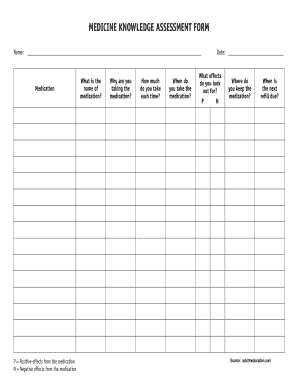
Get Medication Assessment Form
How it works
-
Open form follow the instructions
-
Easily sign the form with your finger
-
Send filled & signed form or save
How to fill out the Medication Assessment Form online
Filling out the Medication Assessment Form is an essential step in managing your health and understanding the medications you take. This guide provides you with clear, step-by-step instructions to assist you in completing the form accurately and efficiently online.
Follow the steps to successfully complete the Medication Assessment Form.
- Click ‘Get Form’ button to obtain the form and open it in the editor.
- Begin by entering your name in the designated field at the top of the form. This identifies you as the person completing the assessment.
- For the medication section, write the name of the medication you are currently taking. Ensure correct spelling for clarity.
- In the next field, explain why you are taking the medication. This helps to provide context and is important for medical assessment.
- Indicate how much of the medication you take each time. Be specific about the dosage to ensure accurate records.
- Specify when you take the medication. You can include times and the frequency to provide a complete overview.
- On the provided line, enter today's date to mark when the assessment is being filled out.
- Next, outline the effects you look out for after taking the medication. Use 'P' for positive effects and 'N' for negative effects to categorize them.
- State where you keep the medication. This information may be relevant for safety and organization.
- Lastly, indicate when the next refill of the medication is due to ensure continuous access to your prescription.
- Once all fields are completed, save your changes. You can then download, print, or share the form as needed.
Complete your Medication Assessment Form online today for effective health management.
The 7 principles of medication include safety, effectiveness, appropriateness, timeliness, respect for patients, transparency, and accountability. These principles guide professionals in managing and administering medications responsibly. By adhering to these principles, healthcare providers can foster trust and improve patient care. Incorporating a Medication Assessment Form into the process supports these principles by ensuring thorough documentation.
Industry-leading security and compliance
-
In businnes since 199725+ years providing professional legal documents.
-
Accredited businessGuarantees that a business meets BBB accreditation standards in the US and Canada.
-
Secured by BraintreeValidated Level 1 PCI DSS compliant payment gateway that accepts most major credit and debit card brands from across the globe.


