Loading
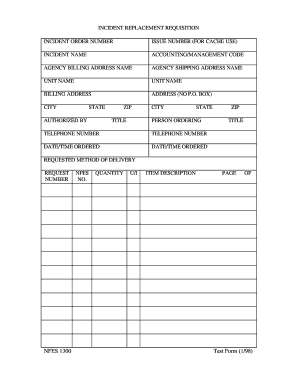
Get Mtdc 632
How it works
-
Open form follow the instructions
-
Easily sign the form with your finger
-
Send filled & signed form or save
How to fill out the Mtdc 632 online
The Mtdc 632 form is essential for submitting incident replacement requisitions. This guide provides a clear, step-by-step approach to completing the form online, ensuring that users of all experience levels can navigate the process with confidence.
Follow the steps to successfully complete the Mtdc 632 form online.
- Press the ‘Get Form’ button to access the Mtdc 632 form and open it in your preferred editing tool.
- Begin by filling in the incident order number in the designated field at the top of the form. Make sure to check that this number is accurate and corresponds to the incident you are referencing.
- Next, enter the issue number for cache use, if applicable. This is typically a field used for internal tracking.
- Provide the incident name. This should be a descriptive title that accurately reflects the nature of the incident.
- Complete the accounting/management code section to ensure proper classification of the requisition.
- Fill out the agency billing address name and agency shipping address name. Each entry should be the full official name of the respective agency.
- In the unit name field, specify the name of the unit associated with the requisition. Repeat for any additional unit name fields that may appear.
- Input the designated billing address and ensure it does not include a P.O. Box. Include the full street address, city, state, and zip code.
- Enter the name and title of the authorized person, followed by their telephone number. Repeat these fields for the person ordering, including their respective title.
- Document the date and time that the order is placed. Ensure this entry is current and accurately reflects when the order was made.
- For the requested method of delivery, specify your preference based on the options provided within the form.
- Input the request number and NFES numbers as required, ensuring the quantities and units of issue (U/I) are noted for each item described.
- Check that all fields are completed accurately before submitting. This includes any continuation pages, which may require additional signatures or approvals.
- After confirming that all information is correct, you can save the changes, download a copy of the completed form, print it, or share it with concerned parties as needed.
Complete your Mtdc 632 form online today to ensure an efficient incident replacement process.
MTDc encompasses a variety of components, including revenue data, operational costs, and other financial metrics that define a business's performance. Knowing what is included in Mtdc 632 will help you gain a clearer picture of your organization’s financial status. You can use platforms like uslegalforms to simplify the gathering and reporting of this crucial information.
Industry-leading security and compliance
US Legal Forms protects your data by complying with industry-specific security standards.
-
In businnes since 199725+ years providing professional legal documents.
-
Accredited businessGuarantees that a business meets BBB accreditation standards in the US and Canada.
-
Secured by BraintreeValidated Level 1 PCI DSS compliant payment gateway that accepts most major credit and debit card brands from across the globe.


