Loading
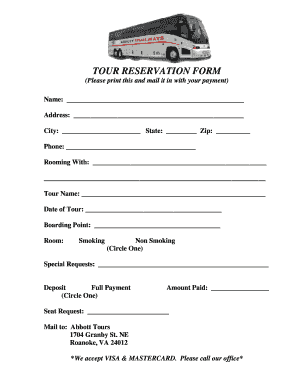
Get Documents/tour Reservation Form.pdf 2020-2026
How it works
-
Open form follow the instructions
-
Easily sign the form with your finger
-
Send filled & signed form or save
How to fill out the Documents/TOUR RESERVATION FORM.pdf online
Filling out the tour reservation form online is a straightforward process. This guide will walk you through each section of the Documents/TOUR RESERVATION FORM.pdf to ensure you complete it accurately and efficiently.
Follow the steps to complete your tour reservation form.
- Press the ‘Get Form’ button to access the form and open it in your document editor.
- Begin by entering your name in the designated field, ensuring that it matches your identification documents.
- Provide your full address in the address section, including the city, state, and zip code to ensure proper delivery.
- Input your phone number to facilitate communication regarding your reservation.
- In the 'Rooming With' section, specify who you will be sharing the room with, if applicable. If not, you may leave it blank.
- Enter the tour name you are interested in participating in.
- Indicate the date of the tour you wish to join, ensuring it is correct to avoid any scheduling issues.
- Select your boarding point to determine where you will begin your tour.
- Choose your room preference by circling either 'Smoking' or 'Non Smoking', according to your comfort.
- If you have any special requests (like dietary restrictions or accessibility needs), note them in the 'Special Requests' section.
- Choose your payment method by circling either 'Deposit' or 'Full Payment' to inform the tour operator of your payment preference.
- Specify the amount you are paying in the 'Amount Paid' field.
- Enter any specific seat requests to ensure your seating preference is considered.
- Lastly, print the form and mail it to Abbott Tours at the provided address: 1704 Granby St. NE, Roanoke, VA 24012.
- We accept VISA & MASTERCARD. Please call our office if you need assistance with payment.
Complete your documents online today and secure your tour reservation!
During a reservation, you typically need to provide your full name, contact information, the number of guests, and payment information. It is essential to ensure all details are accurate to avoid booking errors. The Documents/TOUR RESERVATION FORM.pdf highlights all necessary information for a smooth reservation process.
Industry-leading security and compliance
US Legal Forms protects your data by complying with industry-specific security standards.
-
In businnes since 199725+ years providing professional legal documents.
-
Accredited businessGuarantees that a business meets BBB accreditation standards in the US and Canada.
-
Secured by BraintreeValidated Level 1 PCI DSS compliant payment gateway that accepts most major credit and debit card brands from across the globe.


