Loading
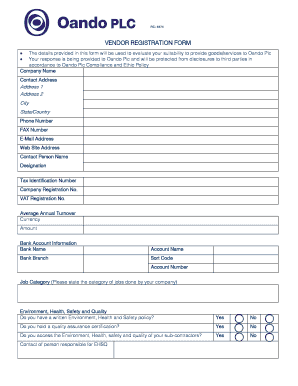
Get Oando Vendor Registration 2020-2025
How it works
-
Open form follow the instructions
-
Easily sign the form with your finger
-
Send filled & signed form or save
How to fill out the Oando Vendor Registration online
The Oando Vendor Registration form is essential for evaluating your suitability to provide goods and services to Oando Plc. This guide will walk you through each component of the form, ensuring you submit a complete and accurate application.
Follow the steps to complete your registration successfully.
- Click ‘Get Form’ button to obtain the form and open it in the editor.
- Start by filling in your company name and contact address. Include details such as address line 1, address line 2 (if applicable), city, state or country, and a reliable phone number. Make sure to provide a fax number, if available, and a valid email address.
- Input the contact person's name, their designation in the company, and the necessary tax identification number, company registration number, and VAT registration number.
- Continue by indicating your average annual turnover, selecting the appropriate currency, and stating the turnover amount. This information is crucial for Oando Plc's assessment.
- Provide your bank account information, including the bank name, account name, bank branch, sort code, and account number. Ensure all details are accurate to avoid any delays.
- Specify the job category your company specializes in, ensuring it aligns with the services Oando is seeking. This should reflect your expertise.
- Answer the questions regarding your environmental, health, safety, and quality (EHSQ) policy. Indicate whether you have a written policy, hold quality assurance certification, and assess the EHSQ of your subcontractors.
- List contact details for a person responsible for EHSQ within your organization.
- Review the list of mandatory documents required for submission. Ensure that you attach the necessary documents as per your vendor category, including the vendor registration form, tax clearance certificates, and any relevant certifications.
- Finally, attest that the information provided is correct by signing your name and indicating the date. This confirmation will validate your application.
- Save your changes, and once completed, you can choose to download, print, or share the form as needed.
Ensure you complete your Oando Vendor Registration online for a smoother approval process.
Creating a Google Form for vendor registration is straightforward. Begin by accessing Google Forms and selecting a blank template. Customize the form by adding questions about contact information and business specifics. Make sure your form aligns with the Oando Vendor Registration process to capture all essential details effectively.
Industry-leading security and compliance
US Legal Forms protects your data by complying with industry-specific security standards.
-
In businnes since 199725+ years providing professional legal documents.
-
Accredited businessGuarantees that a business meets BBB accreditation standards in the US and Canada.
-
Secured by BraintreeValidated Level 1 PCI DSS compliant payment gateway that accepts most major credit and debit card brands from across the globe.


