Loading
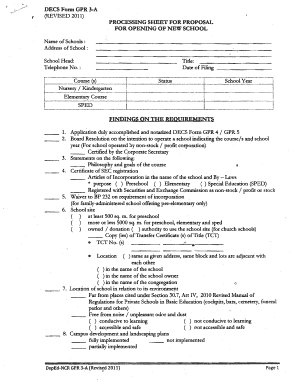
Get Gpr 4 Form Deped
How it works
-
Open form follow the instructions
-
Easily sign the form with your finger
-
Send filled & signed form or save
How to fill out the Gpr 4 Form Deped online
Filling out the Gpr 4 Form Deped online can be a straightforward process if you follow the proper steps. This guide will provide you with detailed instructions to ensure that all required sections are completed accurately.
Follow the steps to fill out the Gpr 4 Form Deped effectively.
- Click the ‘Get Form’ button to access the Gpr 4 Form Deped and open it in your editor.
- Begin by filling in the name of the school and its corresponding address in the designated fields.
- Input the school head's name and their contact telephone number.
- Specify the title of the application along with the date of filing in the respective sections.
- Provide details about the requirements listed on the form, ensuring all items are checked or noted as applicable.
- For each requirement, complete the fields with accurate information related to the course, school site, and relevant certifications.
- Document findings on the necessary documents, such as the Board Resolution and school site location, ensuring they comply with all regulations.
- After completing all sections, review the form thoroughly to ensure accuracy and completeness of all information provided.
- Once all fields are filled out and verified, save your changes to the form and download or print a copy for your records.
- Finally, submit your completed form as instructed in the guidelines for processing.
Start filling out your Gpr 4 Form Deped online today for a seamless application process.
SF4 plays a vital role in the education system by documenting student attendance systematically. This form ensures that schools comply with DepEd policies and helps track patterns in student participation. By using the Gpr 4 Form Deped, educators can manage SF4 more effectively, ensuring accurate reporting and accountability in the learning environment.
Industry-leading security and compliance
US Legal Forms protects your data by complying with industry-specific security standards.
-
In businnes since 199725+ years providing professional legal documents.
-
Accredited businessGuarantees that a business meets BBB accreditation standards in the US and Canada.
-
Secured by BraintreeValidated Level 1 PCI DSS compliant payment gateway that accepts most major credit and debit card brands from across the globe.


