Loading
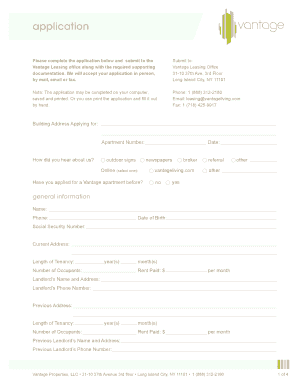
Get Acme Job Application Pdf
How it works
-
Open form follow the instructions
-
Easily sign the form with your finger
-
Send filled & signed form or save
How to fill out the Acme Job Application Pdf online
Completing the Acme Job Application Pdf online is a straightforward process that allows you to submit your application efficiently. This guide provides step-by-step instructions to help you fill out each section with ease.
Follow the steps to successfully complete your job application.
- Click the ‘Get Form’ button to obtain the form and open it in the editor.
- Begin by filling in the building address you are applying for and the apartment number, if applicable. Provide information on how you heard about Acme, including options like outdoor signs or online sources.
- In the general information section, enter your full name, phone number, date of birth, social security number, current address, length of tenancy, number of occupants, and the rent you pay monthly.
- For the landlord information, include the name, address, and phone number of your current landlord. Repeat the process for your previous address and landlord if you have lived there.
- Proceed to the current employment section and fill in the company name, job title, annual income, length of employment, company address, and phone number. Include the department head's name if relevant.
- If employed for less than three years, complete the previous employment section with similar details about your past job.
- Add any additional sources of income, such as pensions or savings that contribute to your financial status.
- Fill in your banking information, including checking and savings account numbers, bank names, and phone numbers.
- List any additional occupants residing with you, noting their names and relationships.
- Answer questions regarding your rental history, including evictions, lease-breaking, and background court cases, providing brief descriptions if necessary.
- Indicate your citizenship status and read the disclaimer about the representations you've made, ensuring you agree and provide your signature.
- If paying the application fee by credit card, fill in the required details and authorize the charge.
- Once all fields are completed, save your progress, and choose to download, print, or share the application as needed.
Complete your application online today and take the next step towards joining the Acme team!
Filling out a job application involves providing personal details, work history, and references. Take your time to ensure accuracy and consider using the Acme Job Application Pdf to simplify this process. Its organized format will help you present your information in a concise manner.
Industry-leading security and compliance
US Legal Forms protects your data by complying with industry-specific security standards.
-
In businnes since 199725+ years providing professional legal documents.
-
Accredited businessGuarantees that a business meets BBB accreditation standards in the US and Canada.
-
Secured by BraintreeValidated Level 1 PCI DSS compliant payment gateway that accepts most major credit and debit card brands from across the globe.


