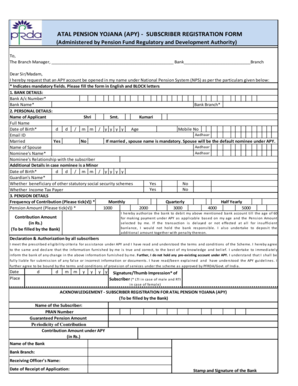
Get Atal Pension Yojana Apy Subscriber Registration Form 2020-2025
How it works
-
Open form follow the instructions
-
Easily sign the form with your finger
-
Send filled & signed form or save
How to fill out the Atal Pension Yojana Apy Subscriber Registration Form online
The Atal Pension Yojana Apy Subscriber Registration Form is a crucial document for individuals looking to secure their retirement through the National Pension System. This guide offers a clear and supportive approach to filling out the form online, ensuring users understand each component and step involved.
Follow the steps to accurately complete the registration form.
- Click ‘Get Form’ button to obtain the registration form and open it in your preferred tool.
- Begin by entering your bank details. Fill in the fields for bank account number, bank name, and bank branch, ensuring to use clear and correct information.
- Next, provide your personal details. This includes your full name, date of birth, age, mobile number, Aadhaar number, and email ID. If married, include your spouse's name as they will be the default nominee.
- Complete the nominee section, including the nominee's name, their relationship with you, and additional details if the nominee is a minor, including their date of birth and guardian's name.
- Indicate whether the nominee is a beneficiary of other statutory social security schemes and whether you are an income tax payer.
- In the pension details section, select your frequency of contribution by ticking the appropriate box for monthly, quarterly, or half-yearly payments. Choose the pension amount you wish to receive upon retirement.
- Review and confirm your declaration and authorization. Ensure you meet the eligibility criteria and have understood the terms and conditions of the scheme. State that the information you provided is accurate and agree to inform the bank of any changes.
- Date and sign or provide your thumb impression, ensuring it is clear and legible. If applicable, include the signature of a male or female subscriber as specified.
- Once you have completed all sections, make sure to save your changes, and download or print the form for your records. Share it with the relevant bank branch when ready.
Complete your Atal Pension Yojana registration form online today for a secure retirement.
Aadhaar seeding for all subscribers means linking your Aadhar number with your pension account. It ensures that benefits and contributions are accurately tracked and processed. This linkage simplifies verification during the registration process, particularly in the context of the Atal Pension Yojana Apy Subscriber Registration Form, enhancing the efficiency of services provided to subscribers.
Industry-leading security and compliance
-
In businnes since 199725+ years providing professional legal documents.
-
Accredited businessGuarantees that a business meets BBB accreditation standards in the US and Canada.
-
Secured by BraintreeValidated Level 1 PCI DSS compliant payment gateway that accepts most major credit and debit card brands from across the globe.


