Loading
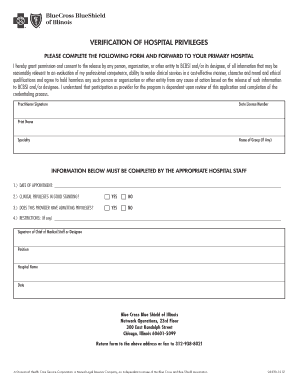
Get Fdrm 2020-2026
How it works
-
Open form follow the instructions
-
Easily sign the form with your finger
-
Send filled & signed form or save
How to fill out the Fdrm online
This guide provides comprehensive, step-by-step instructions for completing the Fdrm, also known as the verification of hospital privileges form, online. Whether you are a practitioner or hospital staff member, this guide aims to assist you in navigating the form smoothly and efficiently.
Follow the steps to complete the Fdrm with ease.
- Press the ‘Get Form’ button to obtain the verification of hospital privileges form and open it in the online editor.
- Begin by providing your personal information in the first section. Include your signature, state license number, printed name, and specialty. Ensure that all details are accurate to avoid delays.
- If applicable, indicate the name of your group in the designated field. This step helps in clarifying your association.
- Next, the appropriate hospital staff must fill in the information below your details. They must complete the date of appointment field.
- The hospital staff should confirm if your clinical privileges are in good standing by selecting 'Yes' or 'No'.
- Inquire whether you have admitting privileges. The hospital staff will select 'Yes' or 'No' as applicable.
- If there are any restrictions, the hospital staff should note them in the provided space.
- Finally, the chief of medical staff or their designee must sign, indicate their position, and fill in the hospital name and date for verification.
- Once all sections are completed, review for accuracy, then save your changes. You may download, print, or share the form as needed.
Complete your verification of hospital privileges form online today!
Making a ringtone for a specific person involves selecting a sound clip that resonates with them. Use an app or service that supports the Fdrm feature to create and personalize custom ringtones. Simply follow the guided steps to set that unique sound for the contact in your device, ensuring you are alerted specifically for that person.
Industry-leading security and compliance
US Legal Forms protects your data by complying with industry-specific security standards.
-
In businnes since 199725+ years providing professional legal documents.
-
Accredited businessGuarantees that a business meets BBB accreditation standards in the US and Canada.
-
Secured by BraintreeValidated Level 1 PCI DSS compliant payment gateway that accepts most major credit and debit card brands from across the globe.


