Loading
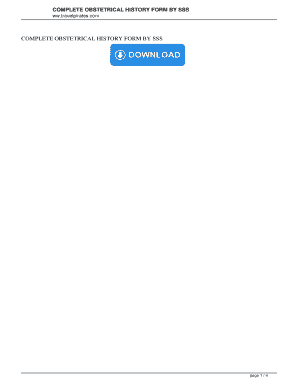
Get Sss Complete Obstetrical History Form Download 2020-2025
How it works
-
Open form follow the instructions
-
Easily sign the form with your finger
-
Send filled & signed form or save
How to fill out the Sss Complete Obstetrical History Form Download online
Filling out the Sss Complete Obstetrical History Form is an essential step in documenting your obstetrical history for medical purposes. This guide provides comprehensive, step-by-step instructions to help users complete the form accurately and efficiently.
Follow the steps to complete the form with confidence.
- Press the ‘Get Form’ button to acquire the form and open it in your preferred editor.
- Begin by entering your personal information, including your name, date of birth, and occupation. Ensure that all details are accurate and up to date.
- Move to the obstetrical history section, where you should list all pregnancies, including any miscarriages or abortions. For each entry, provide the date, length of pregnancy, type of delivery (vaginal or cesarean), and the weight and sex of the baby.
- In the next section, detail any complications that occurred during your pregnancies. Be thorough, as this information is important for your medical records.
- Document any family history that may impact your obstetrical history, such as inherited genetic disorders or chronic illnesses.
- Review all information entered to ensure clarity and accuracy. Make any necessary adjustments before proceeding.
- Once all fields are complete and confirmed, proceed to save changes, download, print, or share the form as needed.
Enhance your document management skills by completing forms online today.
You can submit all SSS requirements online through the member portal on the SSS website. This system makes it easier to upload documents and track your submissions. Make sure to have your SSS Complete Obstetrical History Form Download ready to streamline your process.
Industry-leading security and compliance
US Legal Forms protects your data by complying with industry-specific security standards.
-
In businnes since 199725+ years providing professional legal documents.
-
Accredited businessGuarantees that a business meets BBB accreditation standards in the US and Canada.
-
Secured by BraintreeValidated Level 1 PCI DSS compliant payment gateway that accepts most major credit and debit card brands from across the globe.


