Loading
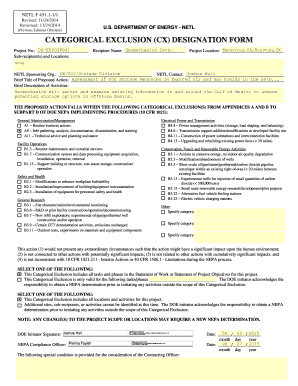
Get Chp 446f 2020-2026
How it works
-
Open form follow the instructions
-
Easily sign the form with your finger
-
Send filled & signed form or save
How to fill out the Chp 446f online
Filling out the Chp 446f form online can help streamline your application process for categorical exclusion designation. This guide will provide a step-by-step overview to ensure that you accurately complete the form with confidence.
Follow the steps to successfully complete the Chp 446f form online.
- Click the 'Get Form' button to access the Chp 446f online form. This will allow you to open it in your preferred digital format.
- Begin by entering the project number in the designated field. Ensure accuracy, as this number is essential for tracking your submission.
- Provide the recipient name (e.g., Geomechanics Tech) and project locations (e.g., Monrovia, CA, and Houston, TX). It's crucial to list all relevant sites for clarity.
- In the brief title section, summarize the proposed action succinctly. This could be something such as, 'Assessment of CO2 Storage Resources in Depleted Oil and Gas Fields.'
- Fill in the brief description of activities. Clearly outline what actions will be undertaken, ensuring you convey all necessary details regarding information gathering and assessment.
- Select all applicable categorical exclusions from the provided options. Review each category to ensure it aligns with your project's scope.
- Indicate whether the categorical exclusion covers all tasks and phases or if it is limited to specific tasks. Provide any necessary clarifications in the space provided.
- Select whether the categorical exclusion includes all locations or if additional sites need to be identified later. Acknowledge responsibilities as required.
- Lastly, ensure that all signatures, including the DOE initiator and NEPA compliance officer, are captured with digital signatories and dates where applicable.
- Once you have filled out all sections accurately, save your changes. You can download, print, or share the completed form as needed.
Start filing your Chp 446f form online today to expedite your categorical exclusion designation.
If you'd like to talk to someone in regards to a non-emergency situation, please call 1-800-TELL-CHP (1-800-835-5247).
Industry-leading security and compliance
US Legal Forms protects your data by complying with industry-specific security standards.
-
In businnes since 199725+ years providing professional legal documents.
-
Accredited businessGuarantees that a business meets BBB accreditation standards in the US and Canada.
-
Secured by BraintreeValidated Level 1 PCI DSS compliant payment gateway that accepts most major credit and debit card brands from across the globe.


