Loading
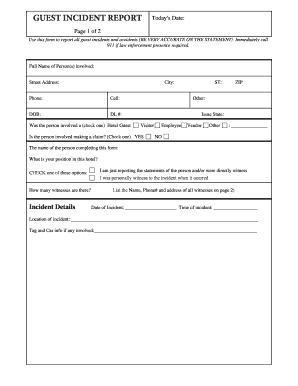
Get Guest Incident Report Form 2020-2025
How it works
-
Open form follow the instructions
-
Easily sign the form with your finger
-
Send filled & signed form or save
How to fill out the Guest Incident Report Form online
Filling out the Guest Incident Report Form is a crucial step in documenting any guest incident or accident. This guide will help you navigate through each section of the form, ensuring that you provide all necessary information accurately and completely.
Follow the steps to fill out the Guest Incident Report Form online.
- Click ‘Get Form’ button to obtain the Guest Incident Report Form and open it in your preferred online editor.
- Fill in today’s date at the top of the form. This date is important for record-keeping and must reflect when you are completing the form.
- Provide the full name of the individual(s) involved in the incident as well as their street address, city, state, zip code, phone number, cell number, date of birth, and driver's license number, if applicable.
- Indicate the role of the person involved in the incident by selecting one of the options: Hotel Guest, Visitor, Employee, Vendor, or Other.
- Answer whether the person involved is making a claim by checking either 'YES' or 'NO'.
- Enter the name and position of the person completing the form, ensuring that their role within the hotel is clear.
- State the number of witnesses present during the incident. This helps to accurately record the situation.
- In the Incident Details section, specify if you are reporting the statements of the individual involved or if you were a direct witness to the event by selecting the appropriate option.
- List the date, time, and specific location of the incident, making sure this information is as precise as possible.
- If applicable, provide details about any vehicles involved in the incident, including tags and car information.
- On the second page, detail any actions taken by the hotel, including whether law enforcement or medical assistance was called.
- If pictures were taken during or after the incident, indicate whether they were taken and note the location of these pictures.
- The report should also include a list of witnesses. For each witness, include their full name, phone number, street address, and indicate if they are an employee of the hotel.
- Finally, ensure the person completing the report adds their signature at the bottom to validate the information provided.
- After filling out all sections, you have the option to save changes, download, print, or share the completed form.
Complete your Guest Incident Report Form online today to ensure accurate documentation of any incidents.
The documentation of an incident using a Guest Incident Report Form should include the date, time, location, and a clear description of the events. Witness accounts and any relevant photographs or evidence should also be included. This documentation is crucial for understanding the circumstances of the incident and can help prevent future occurrences.
Industry-leading security and compliance
US Legal Forms protects your data by complying with industry-specific security standards.
-
In businnes since 199725+ years providing professional legal documents.
-
Accredited businessGuarantees that a business meets BBB accreditation standards in the US and Canada.
-
Secured by BraintreeValidated Level 1 PCI DSS compliant payment gateway that accepts most major credit and debit card brands from across the globe.


