Loading
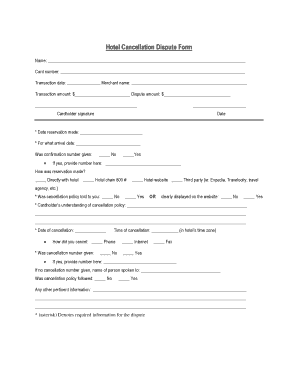
Get Hotel Cancellation Form
How it works
-
Open form follow the instructions
-
Easily sign the form with your finger
-
Send filled & signed form or save
How to fill out the Hotel Cancellation Form online
This guide will help you navigate the Hotel Cancellation Form and provide clear instructions for completing it online. By following these steps, you can ensure that your cancellation is processed efficiently and accurately.
Follow the steps to complete the Hotel Cancellation Form online:
- Click ‘Get Form’ button to access the form and open it in your preferred method of document handling.
- Begin by entering your name in the designated field to identify the cardholder associated with the cancellation.
- Input your card number in the appropriate section to link the cancellation to the correct account.
- Fill in the transaction date when the original booking was made to provide a timeline for your dispute.
- Write the merchant name, which refers to the hotel or service provider where the reservation was made.
- Specify the transaction amount to detail the cost of the booking, followed by the dispute amount, which may differ based on your claim.
- Provide a cardholder signature along with the date, which confirms your identity on the form.
- Indicate the date the reservation was made and the planned arrival date to give context to your cancellation.
- State whether a confirmation number was provided at the time of booking, and if yes, enter it in the space provided.
- Select how the reservation was made from the given options, ensuring that it accurately reflects the booking process.
- Respond to whether the cancellation policy was communicated to you or displayed online, as this information can be crucial for your dispute.
- Articulate your understanding of the cancellation policy, making sure to provide as much detail as necessary.
- Record the date and time of your cancellation, ensuring you use the hotel's time zone for accuracy.
- Indicate the method used to cancel the reservation and provide a cancellation number if one was issued.
- If no cancellation number was received, include the name of the person you spoke to at the hotel.
- State whether the cancellation policy was followed according to the established guidelines.
- Lastly, share any additional relevant information that may support your case for a dispute.
- Once you have completed the form, save your changes, and utilize options to download, print, or share the document as needed.
Take the first step in managing your hotel cancellation by filling out the form online today.
To politely decline a hotel reservation, use a courteous tone in your communication. Briefly explain your reasons and express appreciation for the hotel’s service. Employing a hotel cancellation form can formalize your message and ensure you include all relevant details.
Industry-leading security and compliance
US Legal Forms protects your data by complying with industry-specific security standards.
-
In businnes since 199725+ years providing professional legal documents.
-
Accredited businessGuarantees that a business meets BBB accreditation standards in the US and Canada.
-
Secured by BraintreeValidated Level 1 PCI DSS compliant payment gateway that accepts most major credit and debit card brands from across the globe.


