Loading
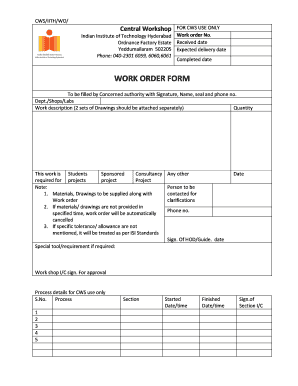
Get Work Order Mech
How it works
-
Open form follow the instructions
-
Easily sign the form with your finger
-
Send filled & signed form or save
How to fill out the Work Order Mech online
Filling out the Work Order Mech is an important process for requesting services or materials at the Indian Institute of Technology Hyderabad. This guide will provide clear, step-by-step instructions designed to help you complete the form accurately and efficiently.
Follow the steps to complete the Work Order Mech form online
- Press the ‘Get Form’ button to access the Work Order Mech document online. This action will open the form in your chosen editor.
- Enter the Work Order No. in the designated field. This is crucial for tracking your request and should be obtained from your department.
- Fill in the Received Date, which indicates when the work order was submitted. Ensure to use the correct format for clarity.
- Indicate the Expected Delivery Date. This date is important for planning and should reflect when you expect the work to be completed.
- List the Department, Shops, or Labs relevant to this work order in the appropriate section. This helps direct the request to the right personnel.
- Provide a detailed Work Description, mentioning any materials or drawings that should be attached. Remember to include two sets of drawings, if necessary.
- Specify the Quantity required for the work order, ensuring that the number accurately reflects your needs.
- Indicate whether the work is for Student Projects, Sponsored Projects, or Consultancy. This helps categorize the request properly.
- Complete the section for the Person to be Contacted for Clarifications, including their phone number. This ensures there is a point of contact for any questions or issues.
- Provide the Signature of the Head of Department or Guide along with the date, which signifies approval of the work order.
- If there are any Special Tools or Requirements needed for the project, include those details in the designated section.
- Once all fields are completed, review the form for any errors or omissions. Ensure that all attachments are included.
- Finally, save your changes. You may choose to download, print, or share the form as needed.
Complete your Work Order Mech online today and ensure a smooth and efficient workflow.
An example of a work order could be a request to repair a leaky roof in a commercial building. It should specify the work required, the priority level, and the deadline. By applying the Work Order Mech system, you can create clear and actionable work orders that facilitate quicker responses and more efficient project management.
Industry-leading security and compliance
US Legal Forms protects your data by complying with industry-specific security standards.
-
In businnes since 199725+ years providing professional legal documents.
-
Accredited businessGuarantees that a business meets BBB accreditation standards in the US and Canada.
-
Secured by BraintreeValidated Level 1 PCI DSS compliant payment gateway that accepts most major credit and debit card brands from across the globe.


