Loading
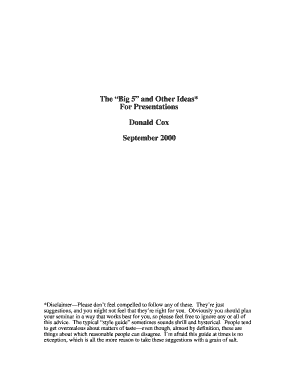
Get The Big 5 And Other Ideas* 2020-2025
How it works
-
Open form follow the instructions
-
Easily sign the form with your finger
-
Send filled & signed form or save
How to fill out The Big 5 And Other Ideas* online
Filling out The Big 5 And Other Ideas* form is an essential step for preparing impactful presentations. This guide provides a comprehensive step-by-step process for effectively completing this online form, ensuring clarity and organization in your presentation preparation.
Follow the steps to fill out the form with ease.
- Click ‘Get Form’ button to access the online version of the form and open it in your chosen web browser.
- Begin by entering the title of your presentation in the designated field. This should clearly convey the topic you will be discussing.
- In the next section, provide a succinct summary of your research question. Ensure this is described in plain language that will be easily understood by your audience.
- Move on to justifying the importance of your research. Elaborate on why the question you are addressing is significant and how it contributes to the existing body of knowledge.
- Next, identify the deficiencies in the current literature. Discuss gaps that your research aims to fill and how it offers a fresh perspective.
- Highlight what differentiates your approach from previous work. Outline your methodology or the unique aspects of your research that enhance its validity and relevance.
- Conclude by summarizing your key findings and takeaways. This should give readers a clear understanding of what they will learn from your work.
- Review all sections for clarity and consistency. Once satisfied, save your changes or choose to download, print, or share the completed form.
Start now and complete your presentations efficiently online!
The Outline Introduction: Pose an interesting question or problem. Literature Review: Survey the literature on your topic. Methods/Data: Formulate your hypothesis and describe your data. Results: Present your results with the help of graphs and charts. Discussion: Critique your method and/or discuss any policy implications.
Industry-leading security and compliance
US Legal Forms protects your data by complying with industry-specific security standards.
-
In businnes since 199725+ years providing professional legal documents.
-
Accredited businessGuarantees that a business meets BBB accreditation standards in the US and Canada.
-
Secured by BraintreeValidated Level 1 PCI DSS compliant payment gateway that accepts most major credit and debit card brands from across the globe.


