Loading
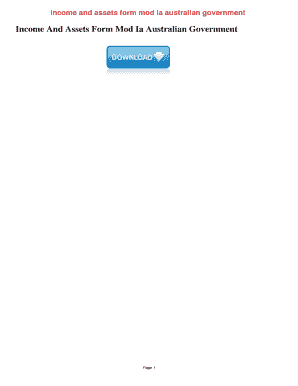
Get Mod Ia Form 2020-2026
How it works
-
Open form follow the instructions
-
Easily sign the form with your finger
-
Send filled & signed form or save
How to fill out the Mod Ia Form online
The Mod Ia Form is essential for individuals and their partners to provide information regarding income and assets when claiming an income support payment. This guide will walk you through the steps to complete the form online effectively.
Follow the steps to complete the Mod Ia Form online.
- Click ‘Get Form’ button to obtain the form and open it in your preferred editor.
- Begin filling out the form by entering your client number, if you have one. This number is available on your Community Services Card.
- Provide information about your income for the past 52 weeks. Make sure to document any sources of income accurately.
- Detail your partner's income and assets as well. Both you and your partner's information is required for submission.
- If you own a business, attach a copy of your business accounts to support your income declaration.
- Be sure to follow formatting instructions: use black or blue pen, print in block letters, and mark boxes as indicated.
- Once all fields are filled out completely, review the form for accuracy, ensuring all questions have been addressed.
- You may now save your changes, download a copy, print the form, or share it as needed.
Start filling out your Mod Ia Form online today to ensure timely processing of your income support payment.
Related links form
The modia form refers to a modified version of a specific legal document or agreement. It plays an important role in ensuring that your modifications are recognized legally. By employing the Mod Ia Form, you can easily navigate through the process of changing documents while keeping everything clear and accurate.
Industry-leading security and compliance
US Legal Forms protects your data by complying with industry-specific security standards.
-
In businnes since 199725+ years providing professional legal documents.
-
Accredited businessGuarantees that a business meets BBB accreditation standards in the US and Canada.
-
Secured by BraintreeValidated Level 1 PCI DSS compliant payment gateway that accepts most major credit and debit card brands from across the globe.


